India is more than a destination it’s a vibrant journey through culture, nature, and heritage. With the MAPOG code-free mapping platform, you can effortlessly transform your travel plans or blog into an interactive visual experience, highlighting top places to visit across India. From sacred sites to scenic wonders, bring India’s diversity to life all in one dynamic travel map.
Key Concept: GIS to Discover the Top Places to Visit Across India
GIS transforms travel planning into an immersive, visual journey by layering places with rich, location-based insights. With MAPOG, each destination becomes an interactive hub, featuring stay options, ideal seasons, activities, and cultural gems. By mapping top, GIS allows users to compare travel routes visually, identify regional tourism patterns, and plan efficient multi-destination trips.
Step 1: Start Mapping Top Places to Visit Across India
To get started, head to MAPOG, Once inside your dashboard, look for the option that says “Create New Map” and write a short but punchy description, hit Save.
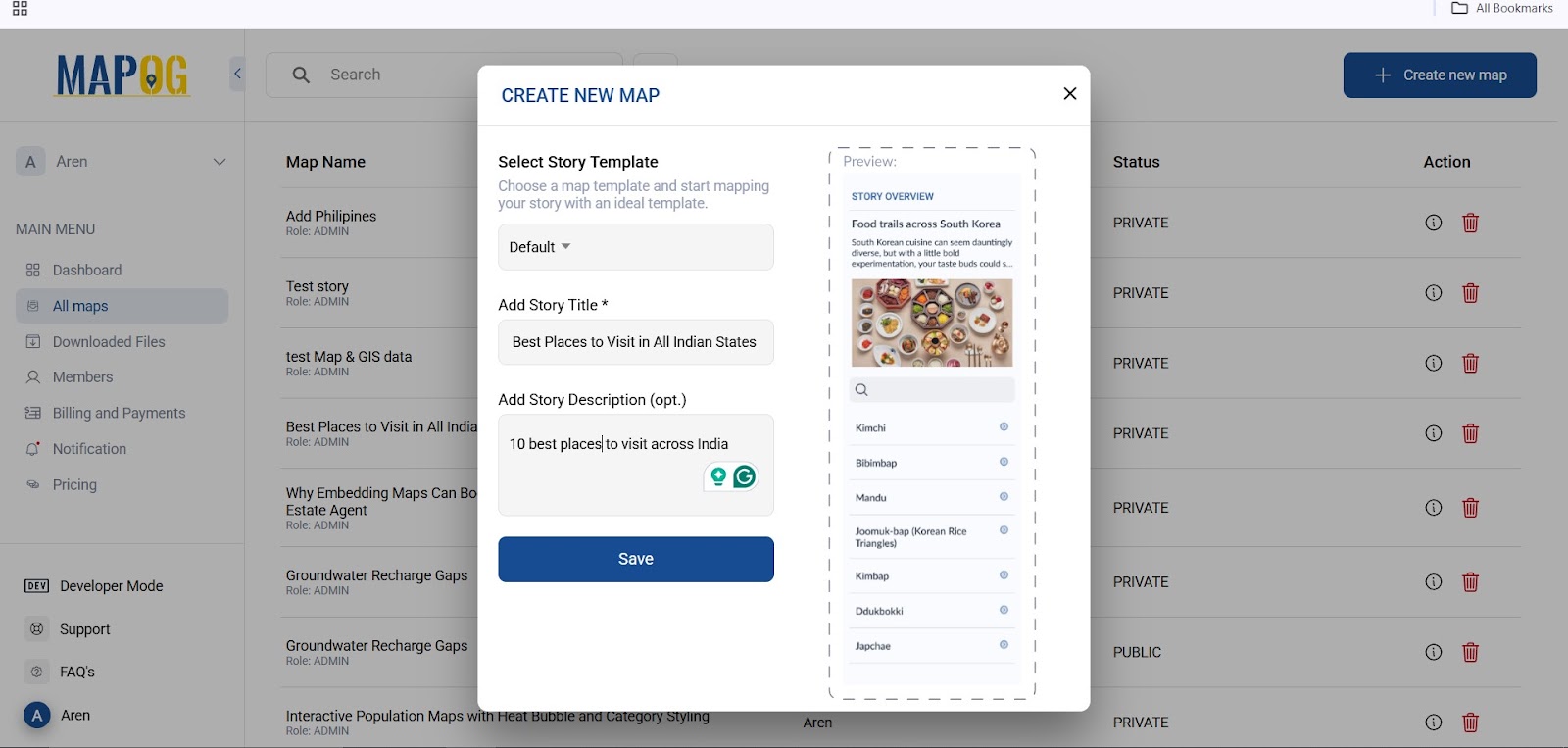
Step 2: Pin Top Places to Visit Across India Manually
Pin the top places to visit across India. click on “Add Story ” and then choose “Add Point Manually.” Begin with your first destination, Use the search bar to find its exact location and click to confirm the point.
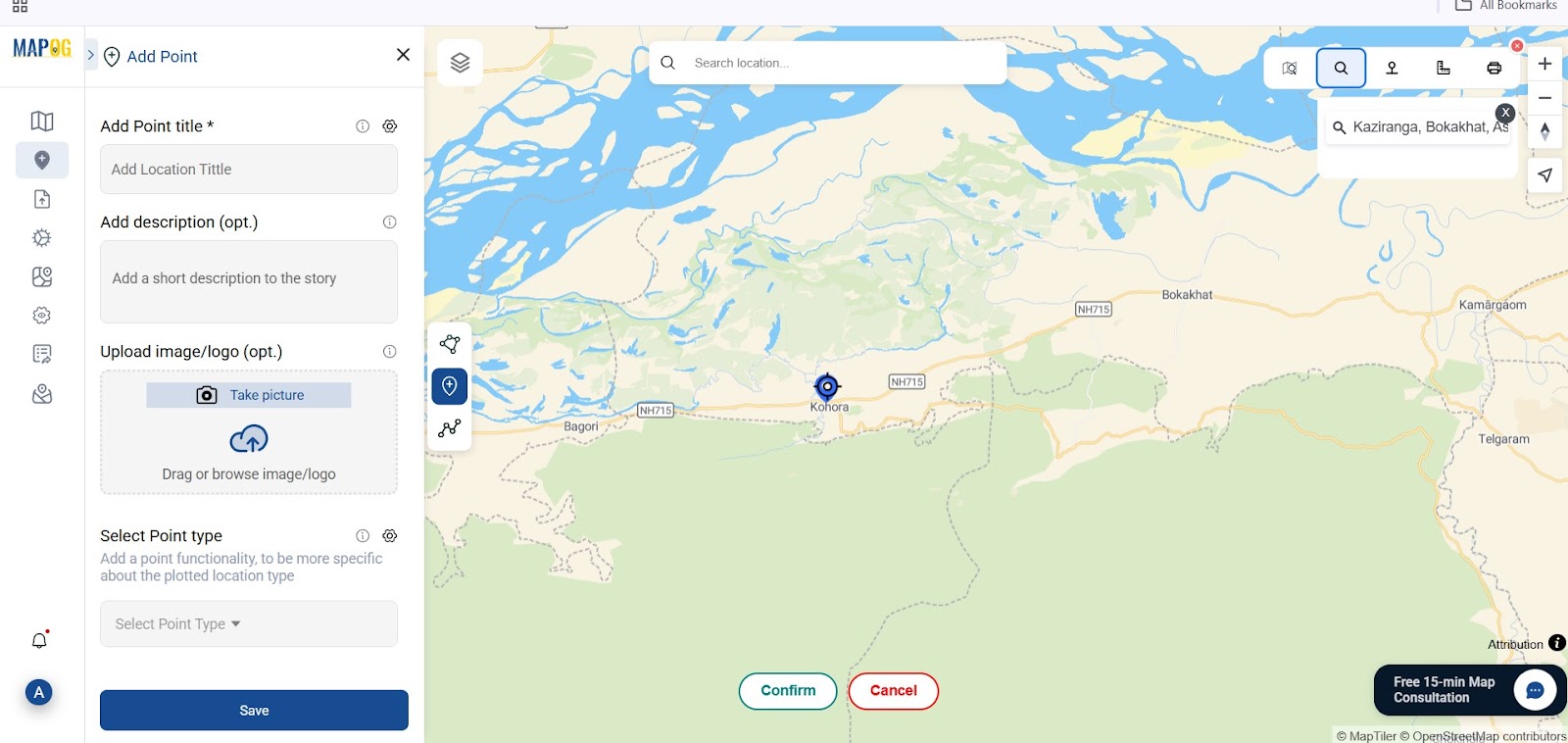
Once the point is placed, give it a title, and write a brief overview. If you have a good image of the location, upload it here it helps bring the map to life.
Step 3: Categorize the Top Places to Visit Across India
To help users visually differentiate between types of destinations, like temples, beaches, hill stations, or cities, you’ll want to create Location Types. Go to “Select Point Type”, then click “Location Type Management” and hit “Add New.”
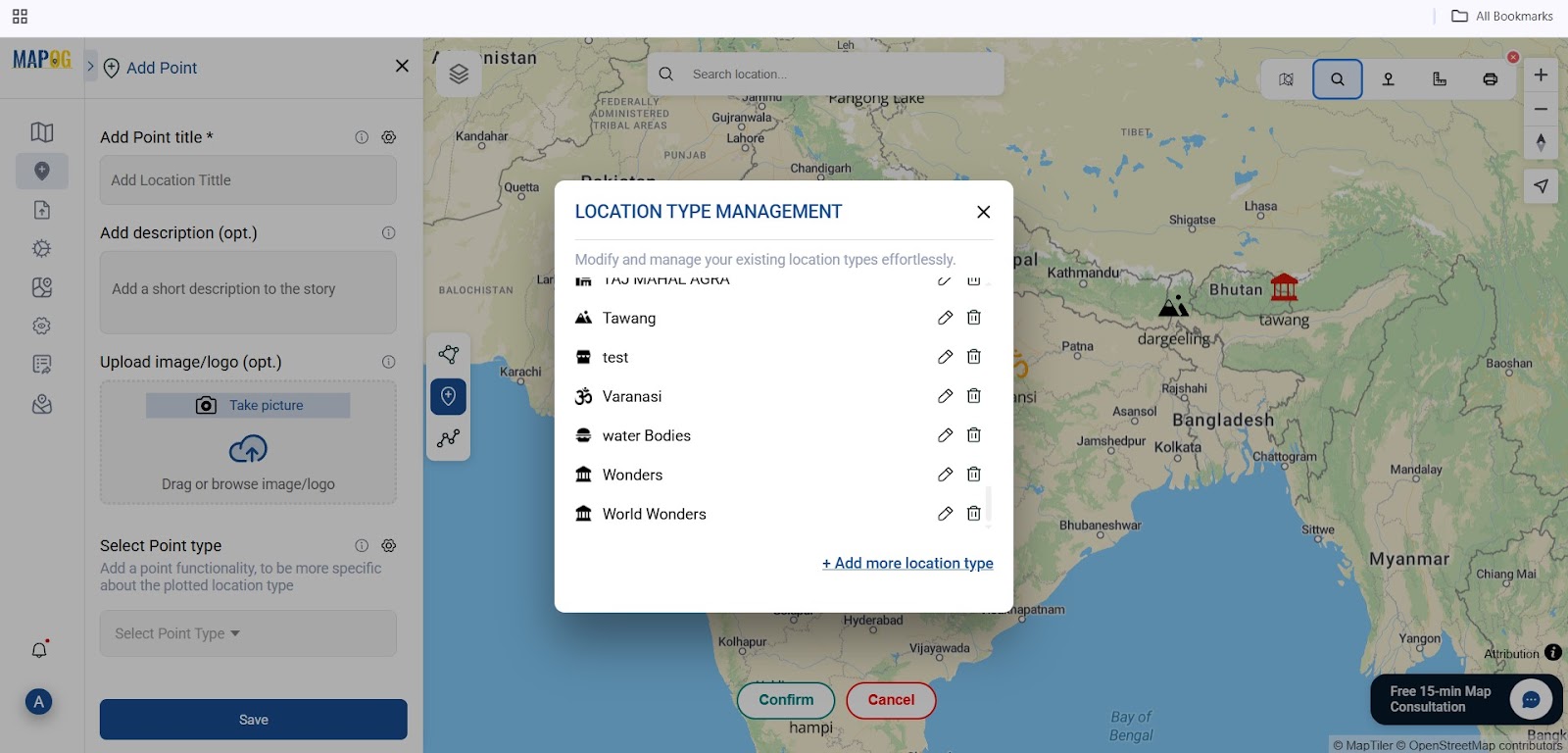
Give your type a name, like “Spiritual Site” or “Nature & Backwaters”. Choose a relevant icon MAPOG has a library of symbols like temples, mountains, and beach umbrellas. Assign a color that fits of the place.
Step 4: Add Custom Attributes for the Top Places to Visit Across India
Now we go deeper. With each location, you’ll want to add rich information to enhance the user experience. MAPOG lets you define custom attributes, which appear alongside each point’s description.
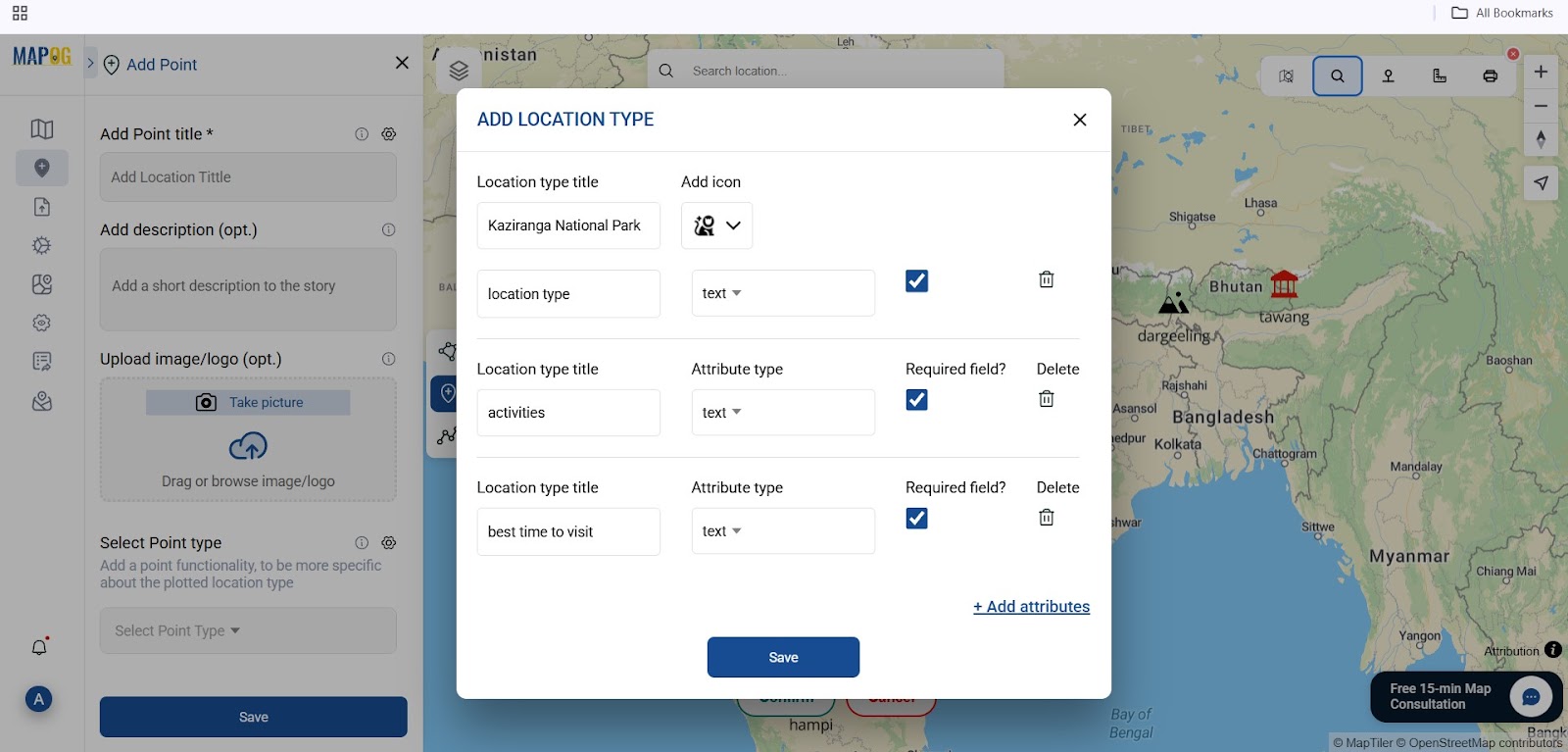
you can fill them in each time you add a point. Think of this as adding context and color to every destination just like a digital guidebook entry.
Step 5: Add Full Travel Details for the Top Places to Visit Across India
For each destination, after placing the point and selecting the location type, it’s time to flesh it out. Add a detailed title, a short description that explains its charm, and upload an image that captures its essence.
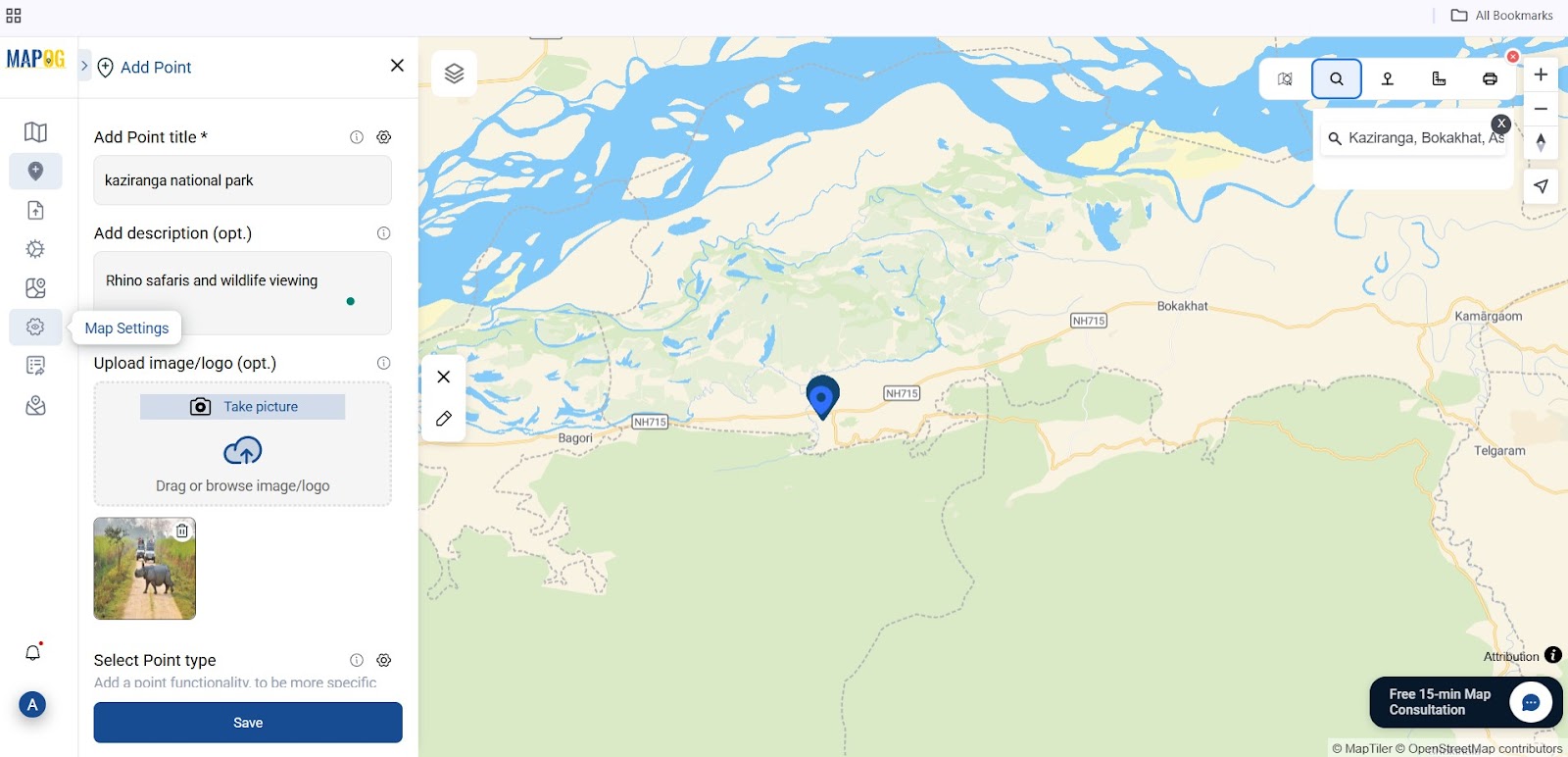
Then, choose the point type you created earlier and fill in all the attribute fields activities, season, stay, etc.
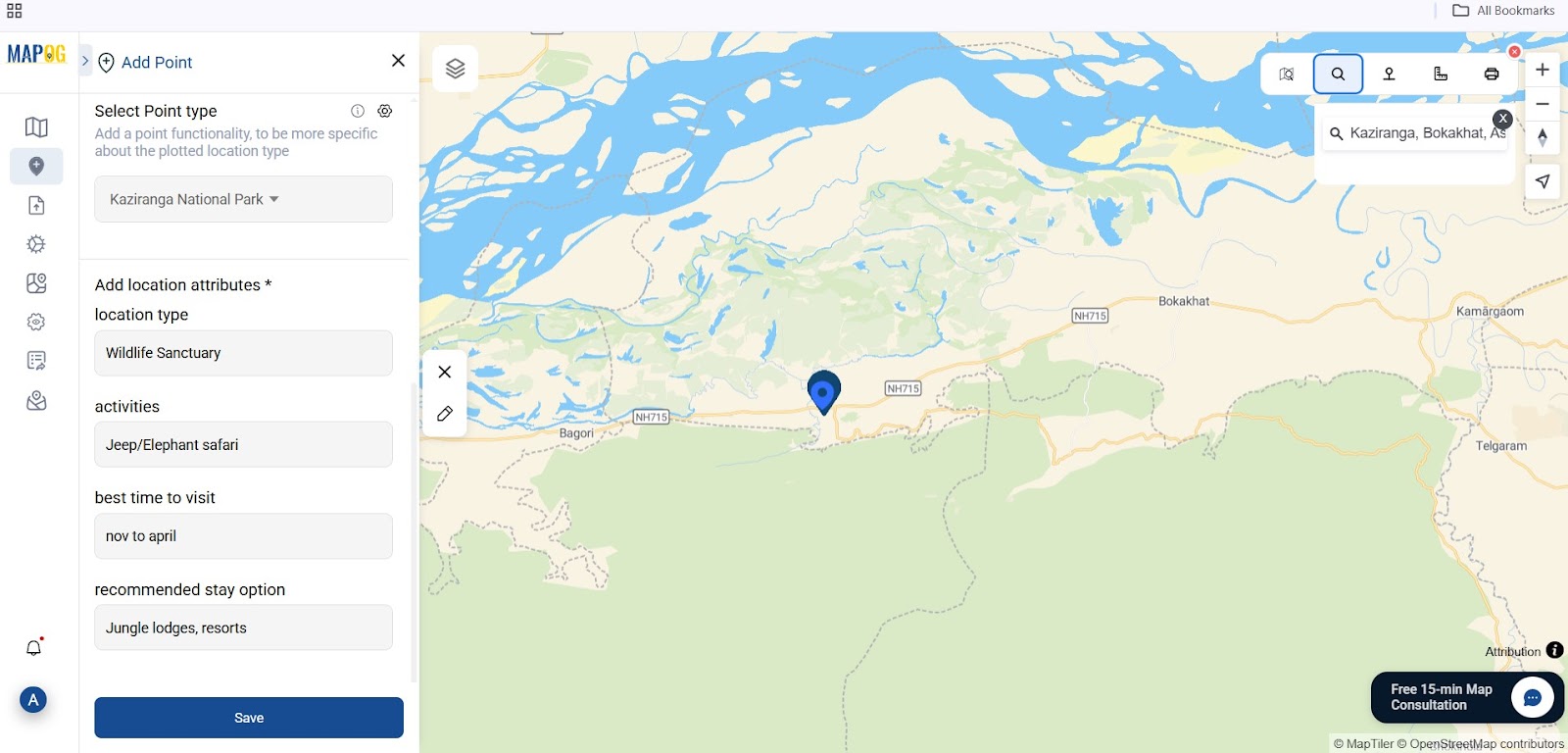
Step 6: Style Your Map of the Top Places to Visit Across India
Once your locations are set, customize the point according to your topic by going to point customization, selecting the colour code of the icon, adding a label, and selecting the icon.
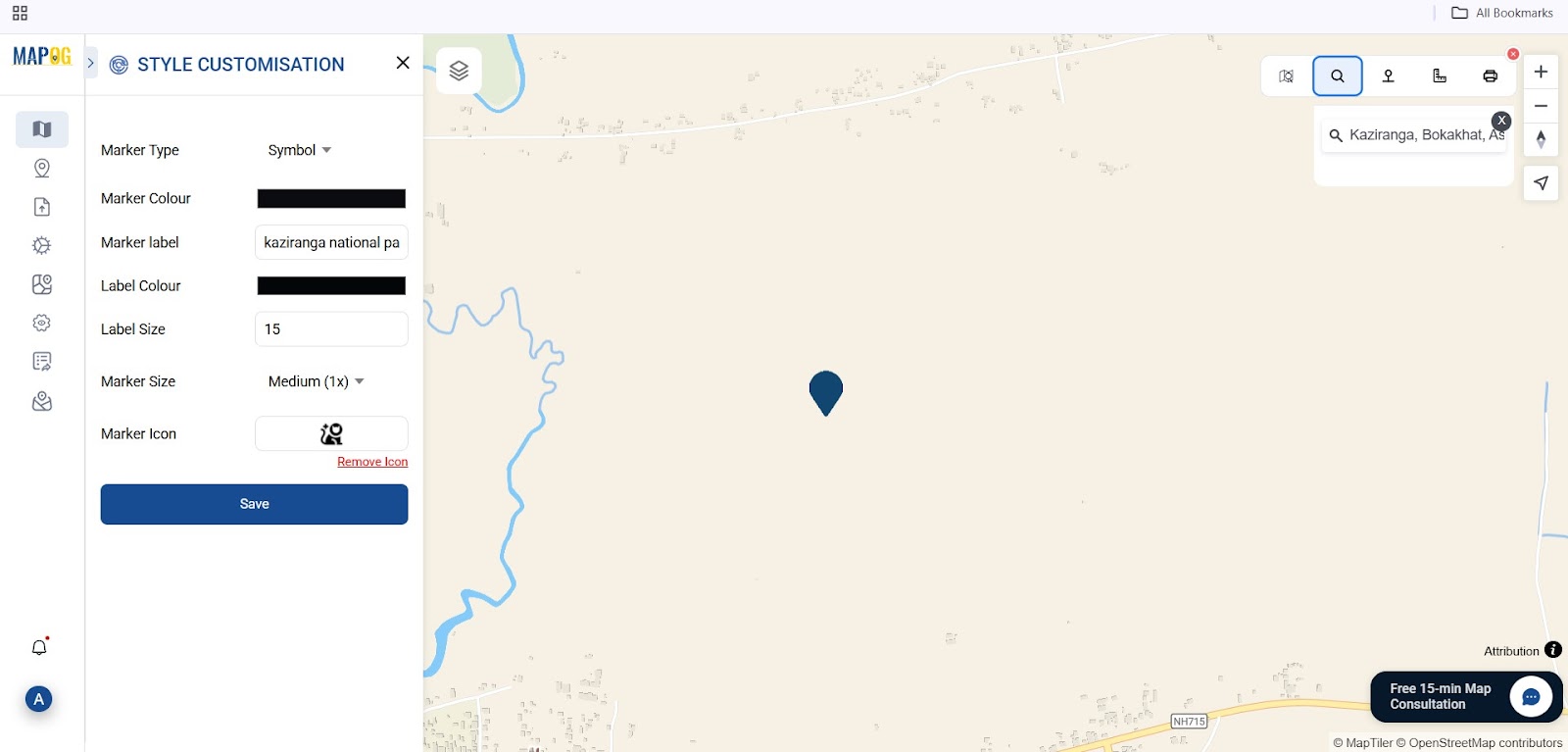
8: Publish and Share Your Map
Your map is ready—now let the world see it! Click “Publish and share”, then copy the shareable link to post on your travel blog, portfolio, or social media. You can even embed the map directly into your website using MAPOG’s embed code feature.
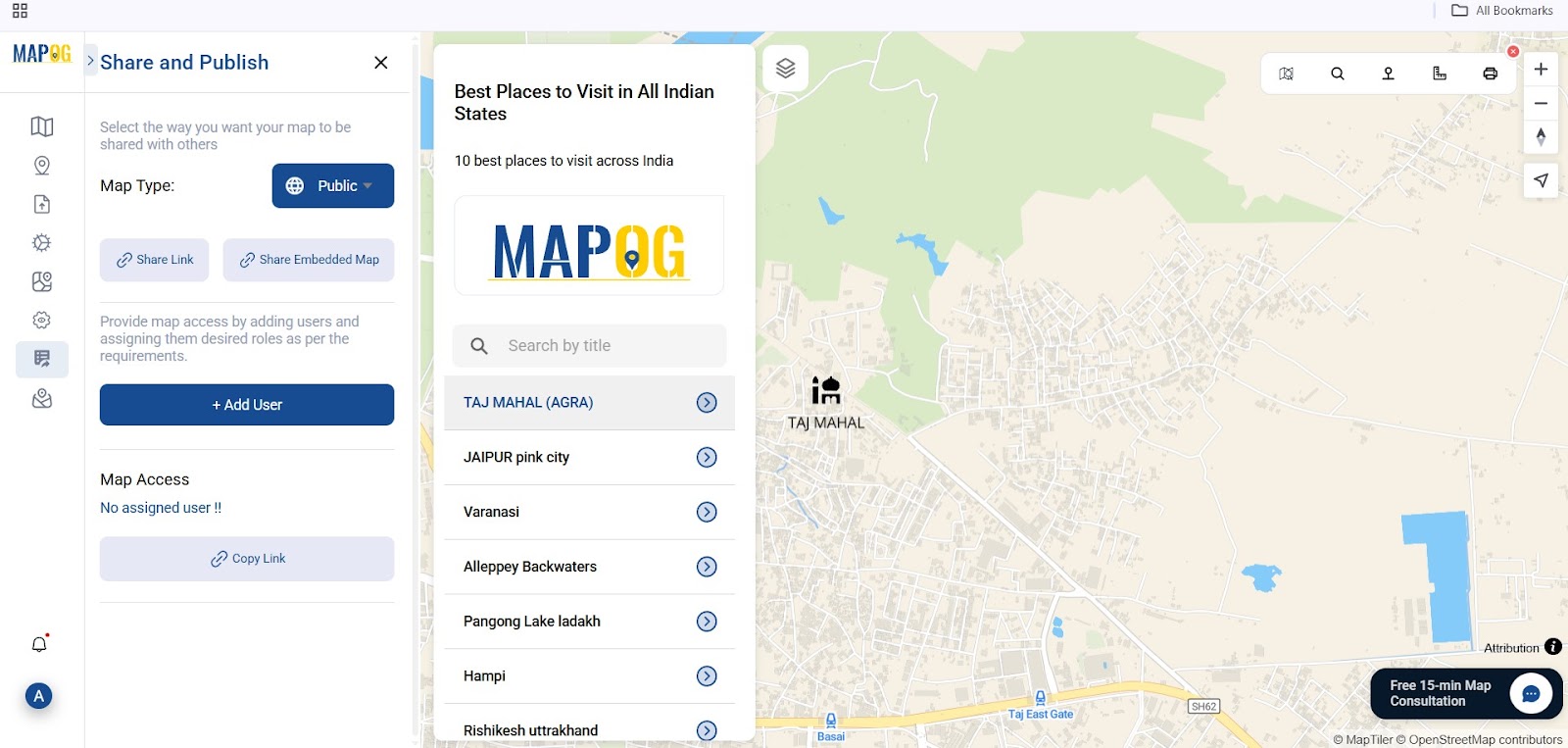
Industry and benefits
The tourism industry, education sector, local businesses, and government bodies all benefit from using interactive travel maps. Tourism boards and bloggers can attract more visitors by showcasing destinations visually. Educators turn geography lessons into engaging experiences. Overall, interactive maps enhance storytelling, improve decision-making, and make travel content more dynamic and accessible.
Final Thoughts: Your Travel Map is Your Story
Creating a travel map using MAPOG isn’t just about plotting locations it’s about weaving a journey. With powerful visuals and meaningful context, you’re not just building a guide, you’re crafting an experience.
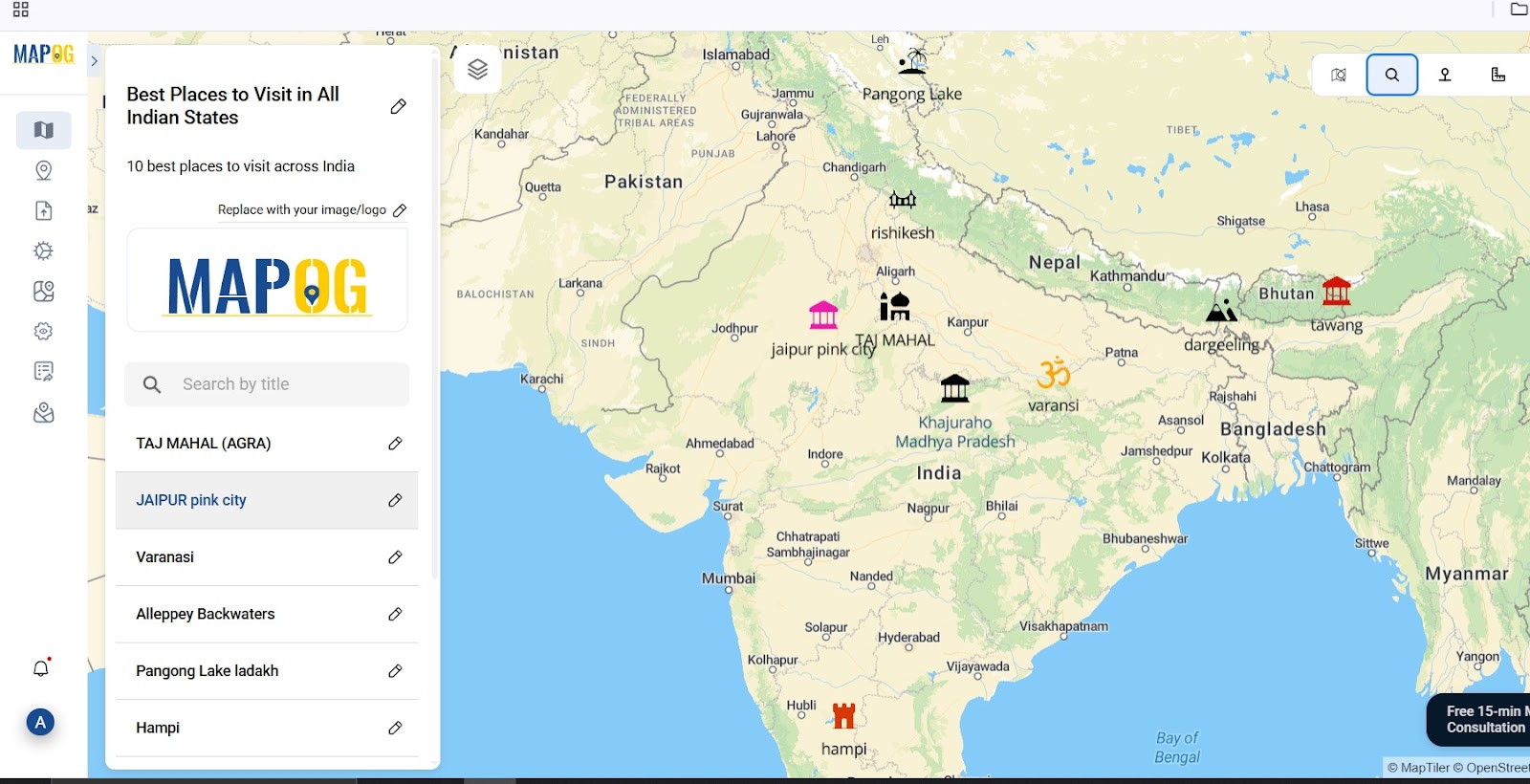
So next time someone asks you for travel tips, don’t just send a list, send a MAPOG map.