In a world where maps have become increasingly interactive and data-rich, organizing your map points is no longer just a “nice-to-have” feature — it’s essential. Whether you’re building a travel guide, a real estate visualization, or even a business dashboard, learning how to Filter Your Map Points easily using category filters can, therefore, make your map far more insightful and user-friendly. Moreover, by grouping points under meaningful categories, users can quickly focus on what matters most. In fact, MAPOG makes this process even simpler with its Category Filter and Story Filter features, which allow anyone — from beginners to advanced storytellers — to organize and explore their maps with ease.
Key Concept: Filter Your Map Points
Furthermore, the concept behind how to Filter Your Map Points easily using category filters is quite straightforward — it’s all about improving navigation and clarity. Rather than overwhelming users with dozens of data points, you categorize them — for example, “Cafés,” “Parks,” or “Museums.” As a result, using filters, viewers can instantly toggle specific layers on or off to match their interests. Additionally, MAPOG enhances this experience with its Category Filter, which, in turn, displays checkbox-style controls beside each category. Moreover, its Story Filter allows users to refine their view based on location type, layer, previously added categories, theme, or location. Together, these tools seamlessly transform complex map data into clear, story-driven insights.
Hidden Gems: City Guide Map Example
To further understand how to Filter Your Map Points easily using category filters, let’s explore a practical scenario. For instance, imagine you’re creating a “Hidden Gems” city guide for travelers and locals. In this case, your story map could include:
- Food & Café – Cozy spots for local flavors.
- Nature & Park – Green spaces and peaceful escapes.
- Art & Culture – Museums, galleries, and cultural centers.
- Local Market – Shopping hubs and street markets.
- Photography Spot – Scenic locations for perfect shots.
With MAPOG’s Category Filter, you can enable viewers to turn each of these categories on or off. A tourist interested only in art can quickly hide all but the “Art & Culture” points. Meanwhile, a local exploring new food spots can filter for “Food & Café” locations only.
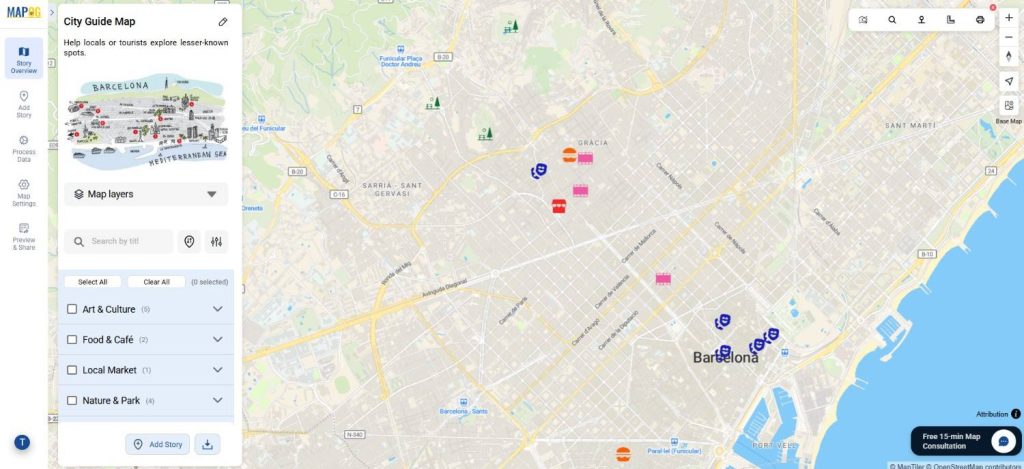
Step-by-Step: How to Filter Map Points with Category Filters
Step 1: Apply Category Filters
Once your categories are ready, you can click on any check box. This displays a list of all your categories alongside checkboxes, allowing viewers to select which ones they want to see.
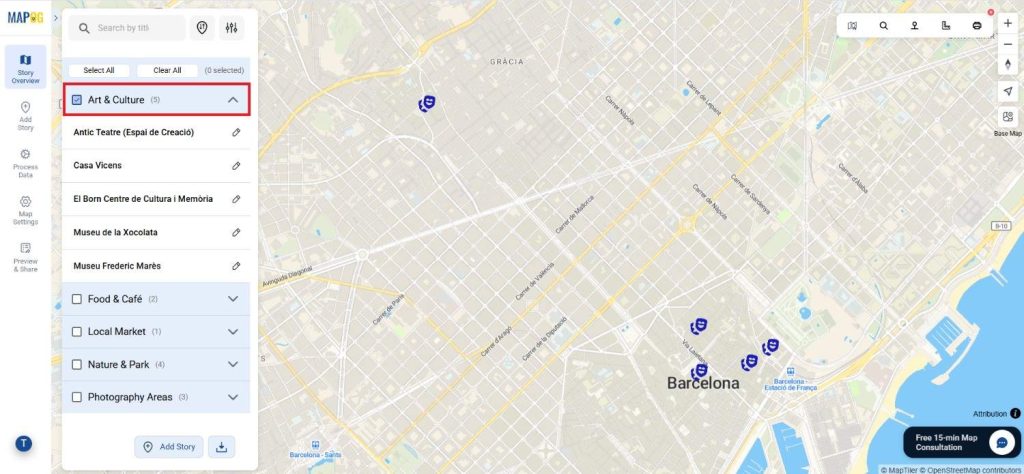
Step 2: Use Story Filters for Deep Insights
To go beyond basic filtering, MAPOG’s Story Filter lets you refine the map view further. You can filter by location type & previously added default categories also — a powerful way to tailor the user experience.
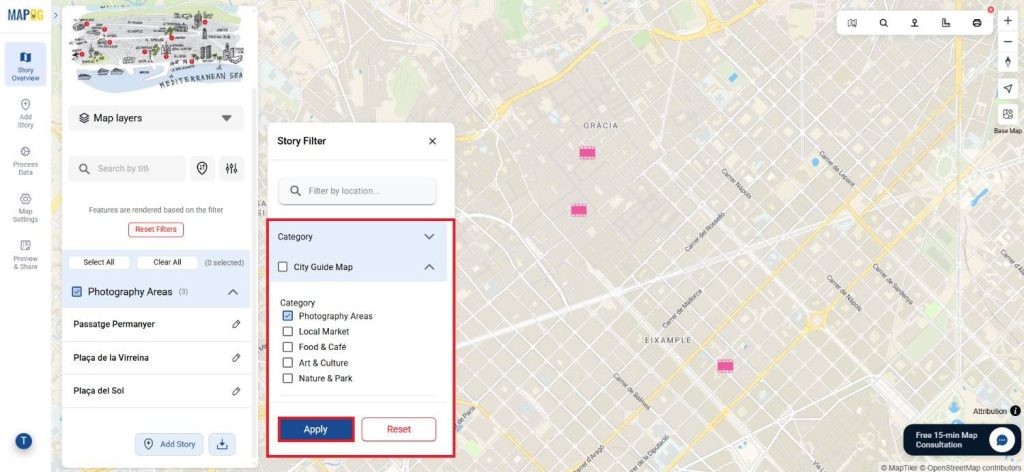
Step 3: Toggle and Reset Anytime
Users can turn multiple categories on or off simultaneously, and a quick “Reset” brings all points back into view. This flexible approach keeps the map interactive and easy to navigate.
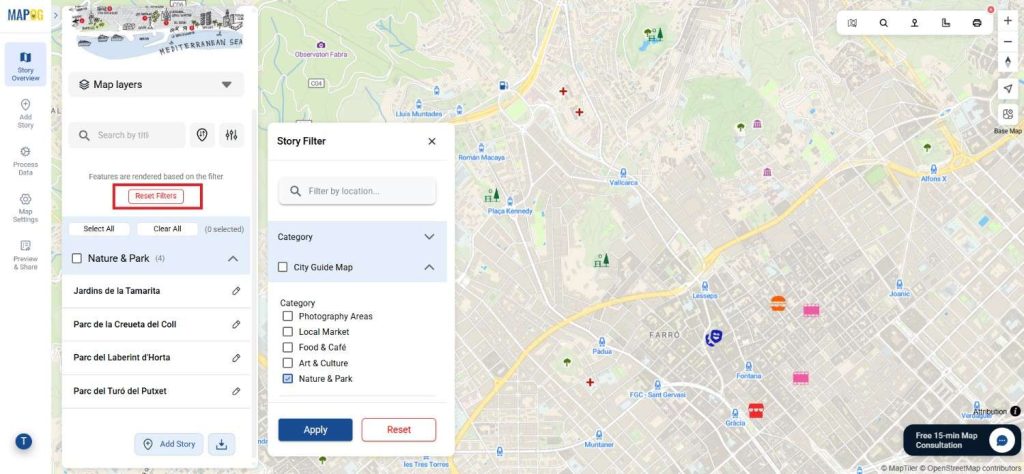
Industry Use & Benefits of Category Filters
The ability to filter map points easily using category filters is transforming industries. In tourism, city guides become more personalized. Urban planners can focus on infrastructure layers without distraction. Businesses can visualize customer locations based on demographics or service types. Because of its simplicity and interactivity, MAPOG make this functionality accessible to anyone — even without a GIS background.
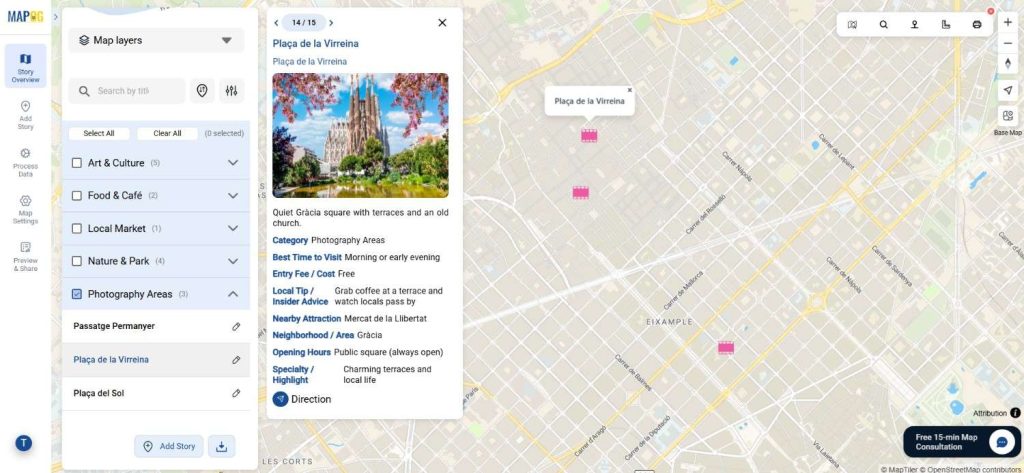
Conclusion
Learning how to filter your map points easily using category filters can completely change how you and your audience interact with geographic data. From “Hidden Gems” travel maps to strategic business dashboards, filtering transforms cluttered visuals into meaningful stories. And with MAPOG’s Category Filter and Story Filter, this process becomes intuitive, efficient, and powerful.
Do you want to see the step-by-step process to create such beautiful live interactive map?
Here are some other blogs you might be interested in