In today’s hyper-connected marketplace, visibility is everything—and digital maps are becoming essential tools for retail success. Mapping, sharing, and embedding your retail store locations using MAPOG enables business owners and marketers to showcase their store presence with clarity and precision. Whether you operate a single boutique or a nationwide chain, geospatial tools help you Visualise, Plan & Share your retail strategy by displaying key details like store hours, services, and promotions in one interactive map. From integrating store finders on websites to generating shareable location links, mapping your retail footprint not only enhances discoverability but also drives foot traffic, supports local SEO, and builds stronger customer engagement.
KEY CONCEPTS:
Importance of Mapping Retail Locations
Mapping retail business locations using GIS is more than plotting points on a map—it’s about creating a spatial experience that connects customers with physical stores. By combining store data with location-based tools, businesses can visualize their geographic footprint, highlight service areas, and tailor outreach based on local demand. With MAPOG, users can layer in demographic insights, nearby landmarks, or competitor locations to optimize store placement and customer targeting. These interactive maps can be easily shared or embedded on websites, social media, or digital ads—enhancing visibility, supporting customer navigation, and driving real-world engagement—making your business easier to find and harder to forget.
Steps to Map the Retail business location:
1. Access MAPOG’s Mapping Platform
Visit MAPOG platform in your browser.
Click on “Create New Map” in the top- right corner of the homepage to start creating your own map.
Place the following details on your map:
- Add Title of your map. Description telling us what it’s about. And a nice Image to symbolize your theme.
- After that, click Save.
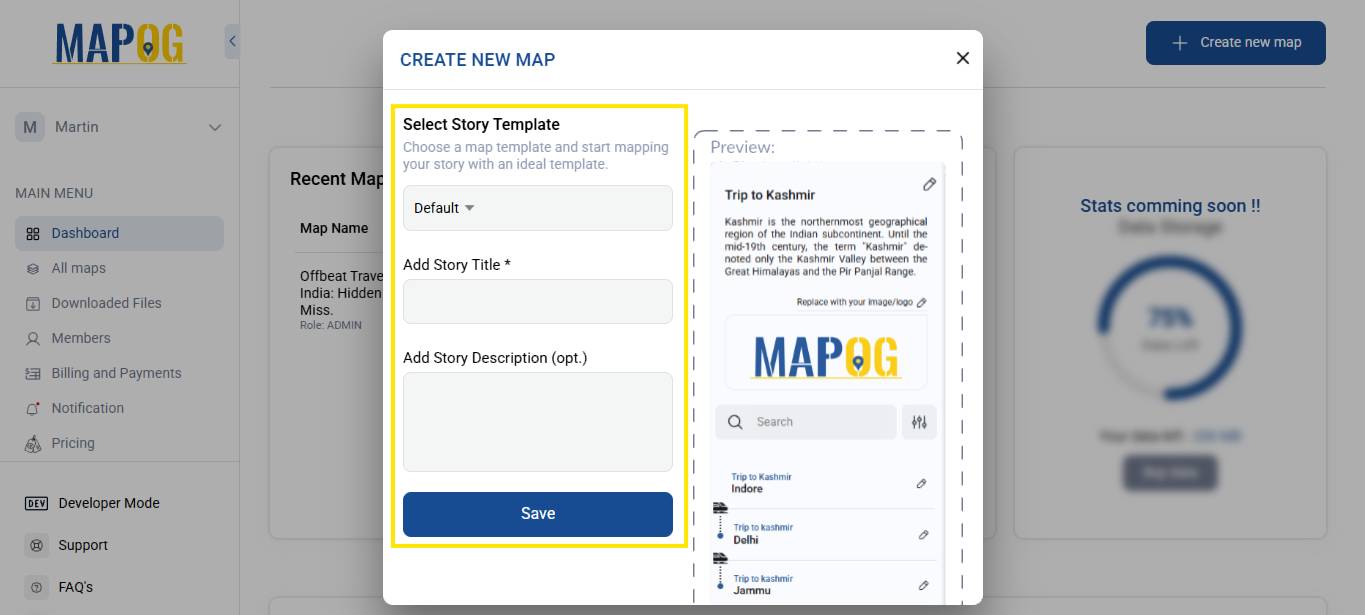
2. Add a Story Point
Click on “Add Story”, then select “add manually” then select your retail business store locations by using Search by Latitude and Longitude and give conform to confirm your selection. Then give the title for your point, write a short description about it, and upload a suitable image.
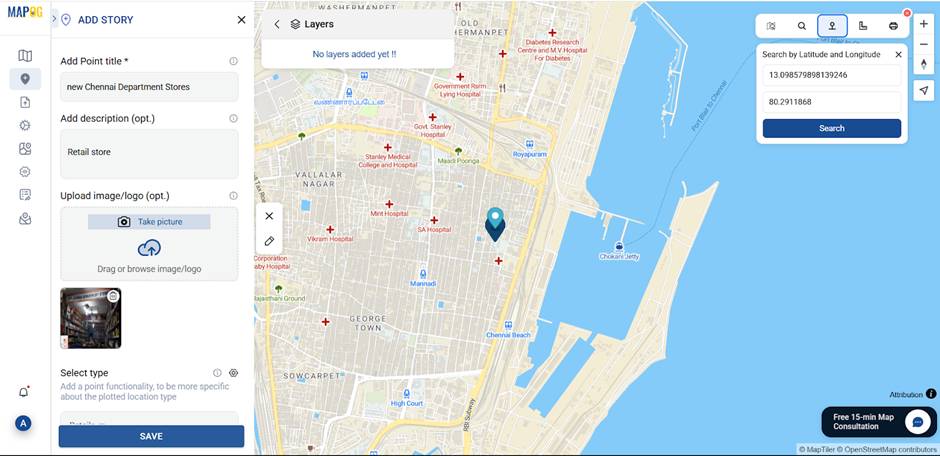
3. Add attributes
Click on the “select type” settings button to create a new location type. Give your location type title and add attributes related to your stores. Now fill in all the information and save.
4. Location Customization
You can change the location’s style and colors and add icons & labels using the Location Customization option.
5. Add more points
Follow the procedure to add more retail location points one by one.
6. Share or Embed the Map Anywhere
Go to the ‘Preview and Share‘ option, you can keep it private or change the map type to ‘Public’. This will enable the share link. Click on the ‘Share Embedded Link’ option and copy your link and share your retail business store loaction anywhere.
Advantage of Map, Share, and Embed Your Retail Business Locations
Small and Medium Retail Businesses
Gain visibility on digital platforms without high marketing costs. Help local customers find nearby stores or service outlets. Use location data to plan future expansion in nearby localities.
Large Retail Chains and Franchises
Manage and showcase multiple store locations across regions or countries. Offer consistent branding and customer experience via embedded maps. Optimize supply chain and delivery routes using mapped location intelligence.
E-Commerce and Omnichannel Retailers
Direct online users to nearby physical pick-up points or stores. Blend digital and physical presence through integrated location tools. Use maps to promote store-specific offers and events.
CONCLUSION
Mapping, sharing, and embedding your retail business locations is a powerful way to enhance visibility, attract foot traffic, and deliver a seamless customer experience. With intuitive tools like MAPOG, businesses can easily create interactive, visually appealing maps that showcase their store locations across regions.
Here are topics related to this topic:
Journey Through India’s Ancient Gurukulas : Mapping the Oldest Learning Centers
Mapping Top National Parks: Preserving Nature
Learn geography & history by creating an interactive map that highlights the 7 Wonders of the World