Searching for a new home can be both exciting and overwhelming. With endless property listings, scattered notes, and various amenities to consider, it’s easy to feel lost in the process. That’s where an Interactive Property Hunt Map becomes a game-changer. By using smart tools like MAPOG, you can visually organize your entire home search—pinning property locations, adding important details and photos, and layering relevant data such as nearby schools, hospitals, and markets—all in one interactive map. Whether you’re browsing independently or working with real estate agents, this approach streamlines the experience, making it easier to stay focused and informed. To help you get started, here’s a step-by-step guide to organizing your property hunt like a pro.
Key Concept: Understanding the Power of an Interactive Property Hunt Map
In today’s fast-paced world, home searches can feel chaotic. Instead of juggling notes and tabs, streamline everything with an Interactive Property Hunt Map. This approach combines shortlisted homes, preferences, and amenities in one visual space. You can use spatial tools to make Interactive Maps & also track and plan land price via visually interactive maps
Step-by-Step Guide to Creating a Property Hunt Map
1)Start a New Map Project
To get started, simply head over to MAPOG and click on “Create New” to begin building your customized Interactive Property Hunt Map from scratch.
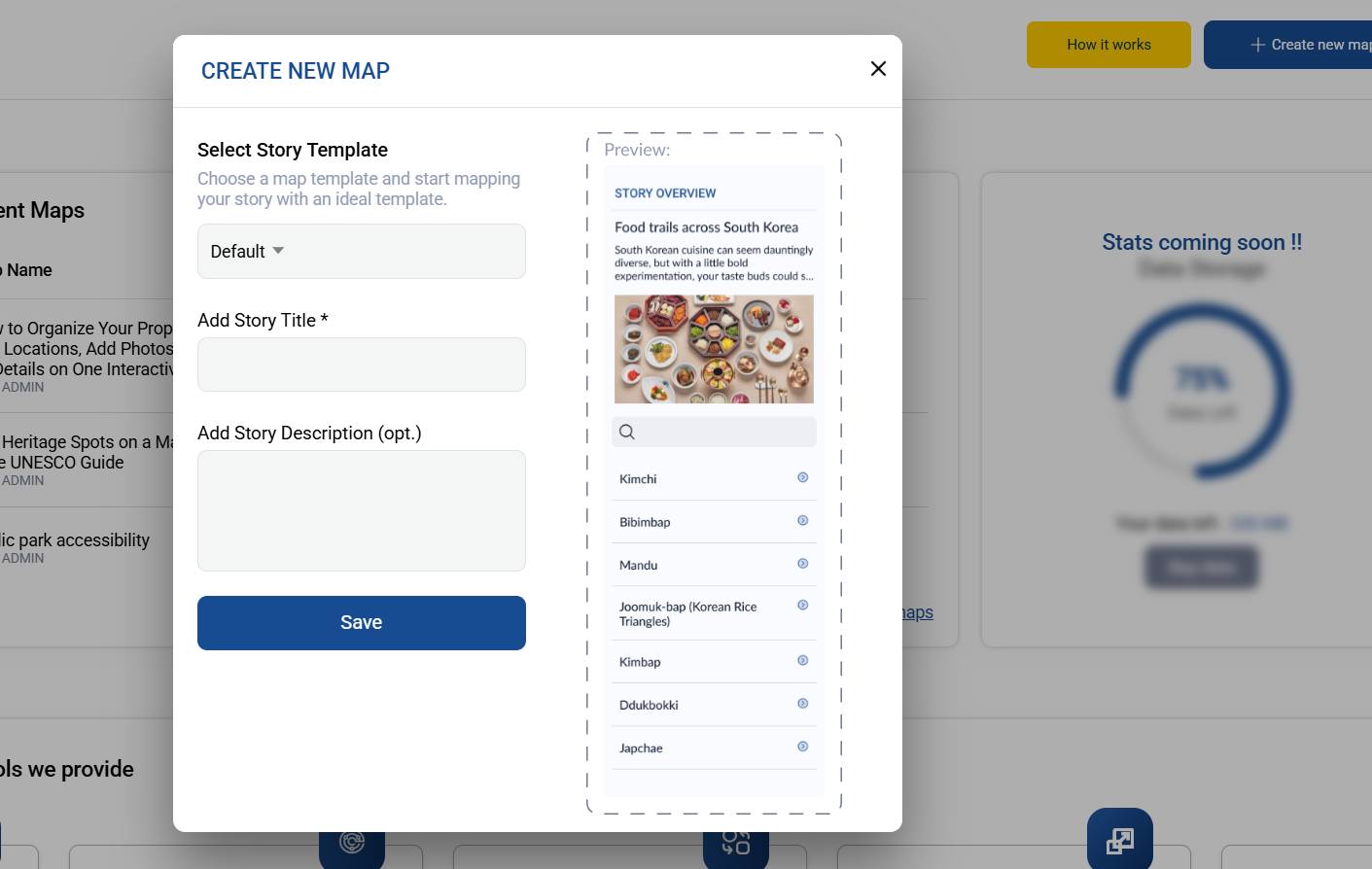
2) Locate Property
Next, use the Toolbox to search your property address. As a result, the map zooms in, helping you focus on your exact area of interest.
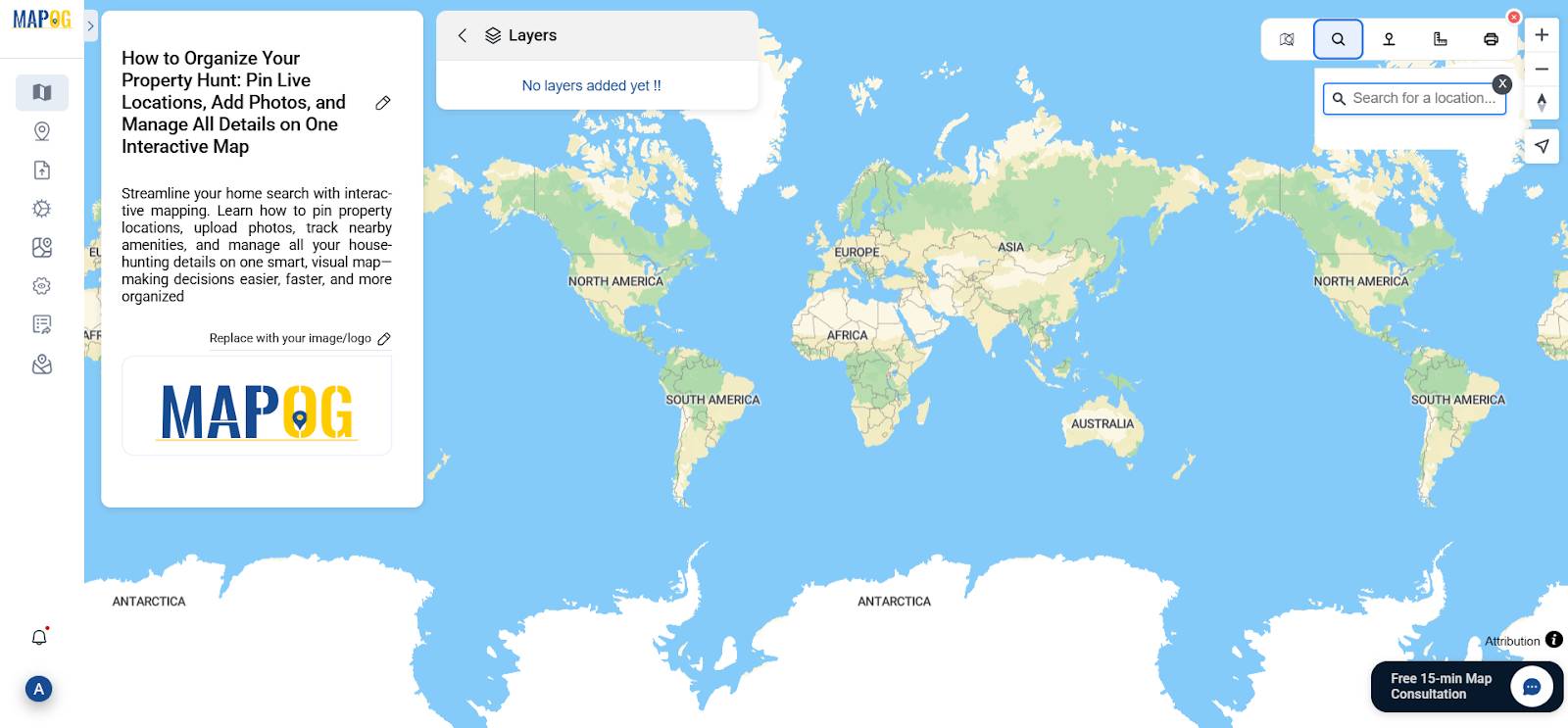
3) Draw a Polygon Around Your Property
Next, go to “Add Story” and select the Polygon tool. Then, click around the property boundary to mark its exact location on the map.
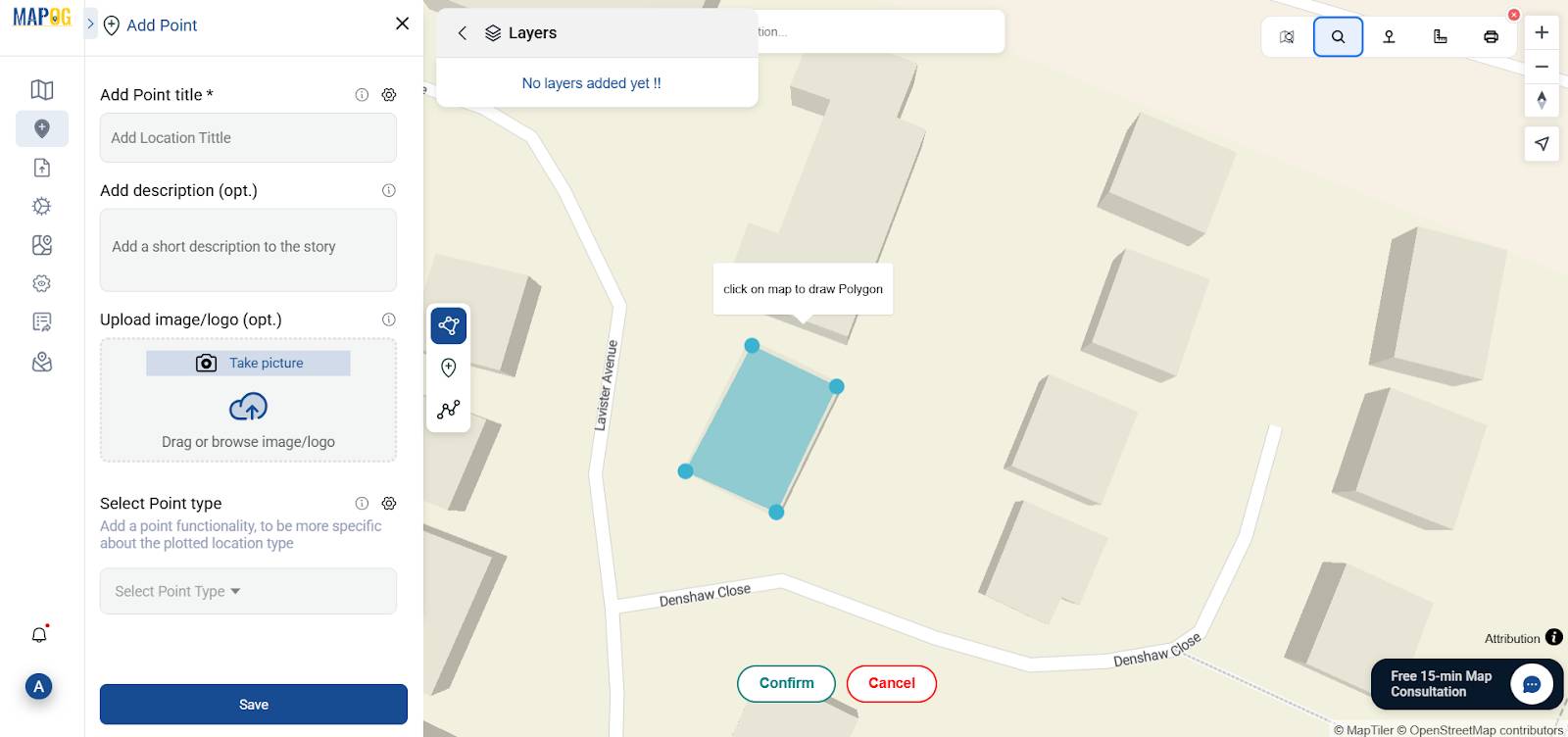
After creating the polygon, add key details like property name, rent, and location. Additionally, upload images to make your listing more informative and visually appealing.
4) Choose ‘Property’ as Polygon Type and Fill In Attributes
Select the “Polygon Type” and choose “Property”. Here, you can provide specific details such as the type of property, number of floors, and property size, giving a fuller picture of the asset.
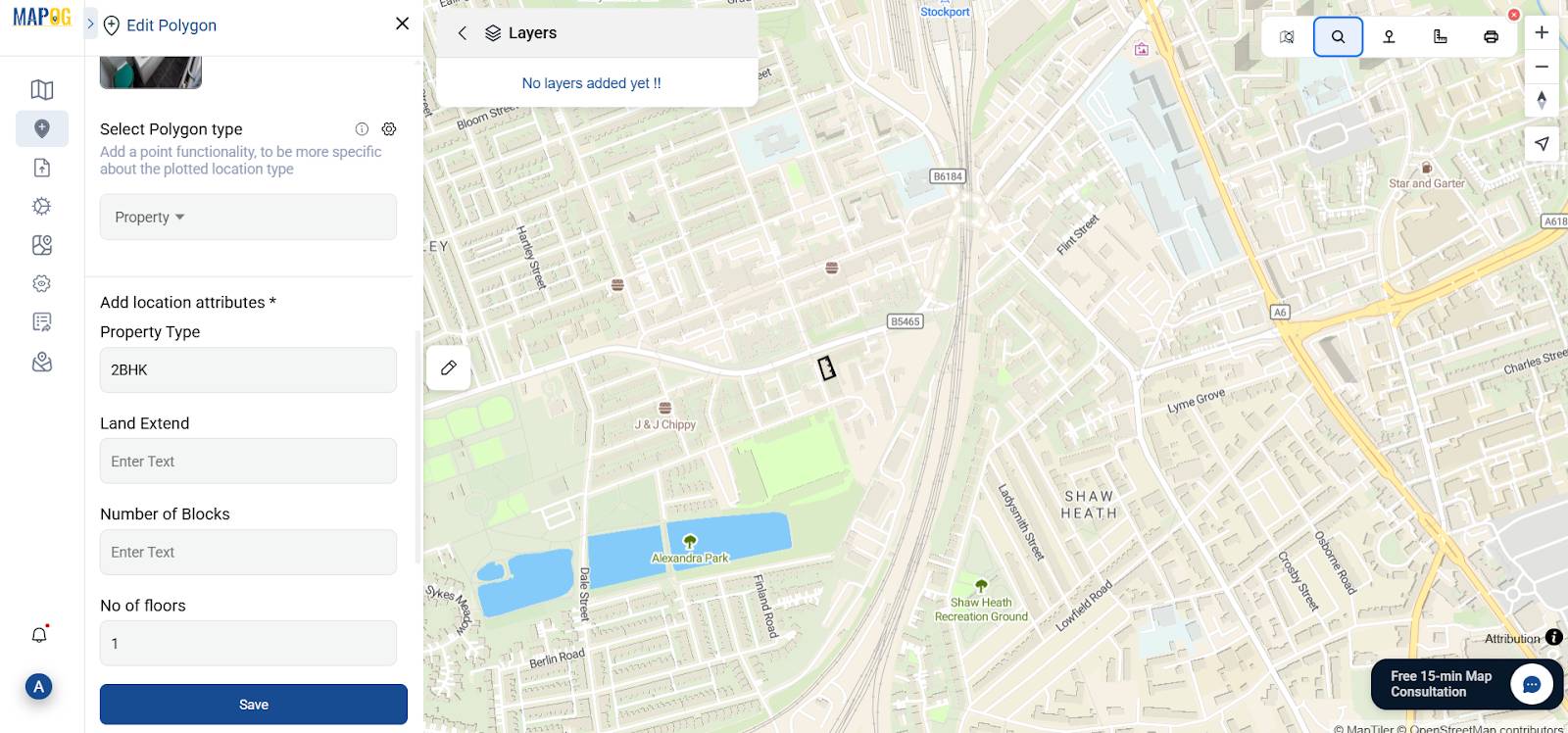
5) Customize Polygon Appearance
Next, use Polygon Customisation to adjust color, opacity, and height. As a result, your map becomes clearer, more attractive, and easier to understand.
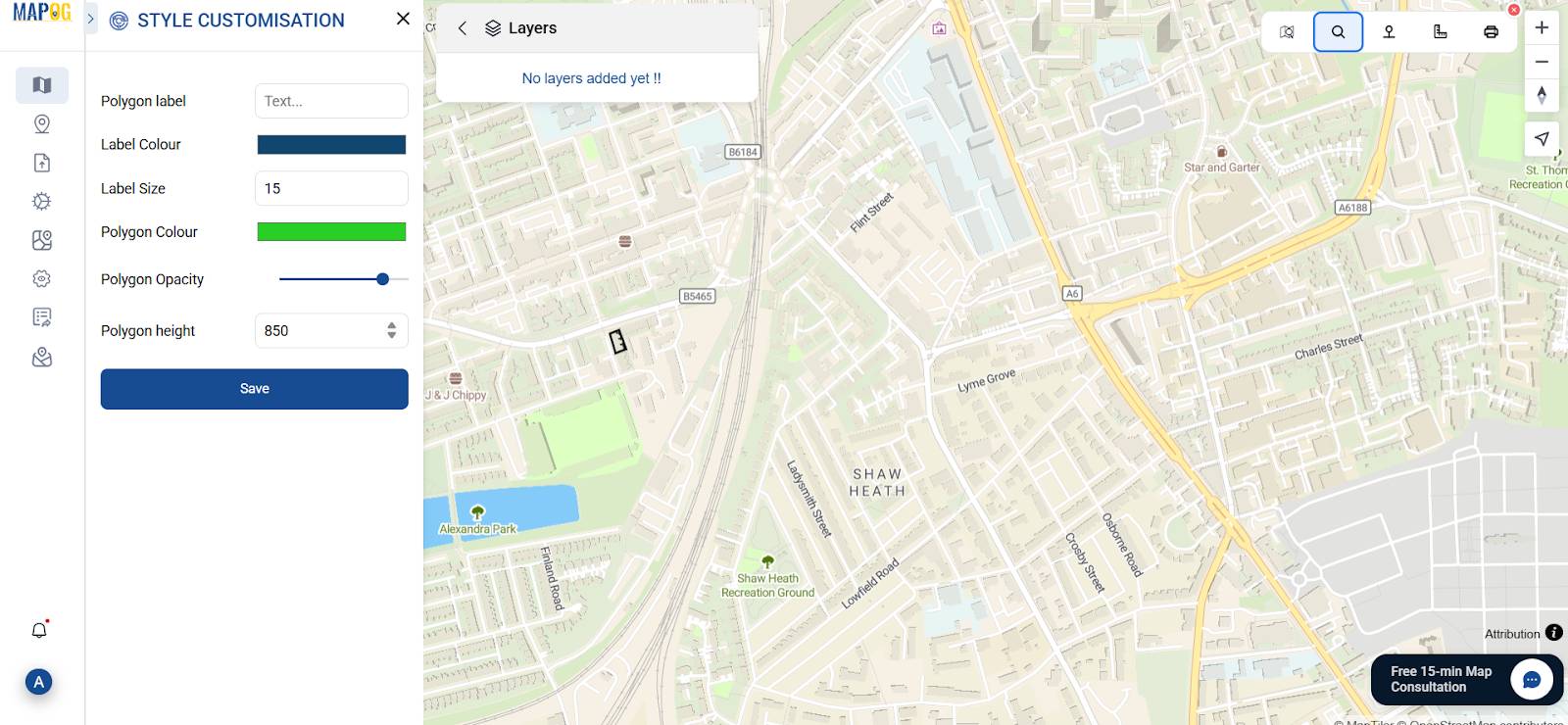
6) Highlight Nearby Amenities
After customizing your property details, be sure to enable the Nearby feature in Map Settings. This tool helps you spot key amenities like schools and supermarkets nearby. Consequently, your map gains context and becomes more useful for buyers or renters.
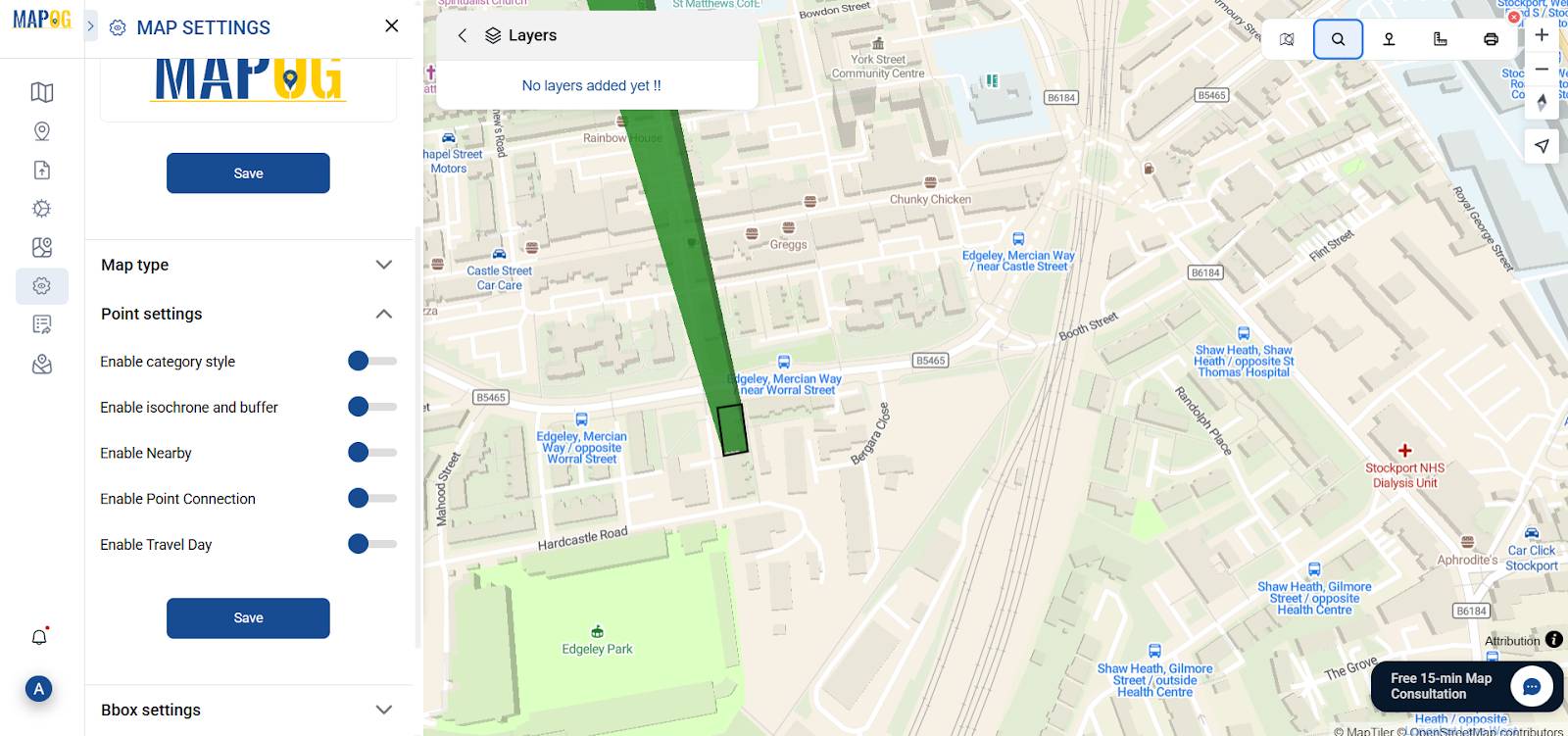
7) Measure Distance to Key Amenities
Next, use the Measure Distance/Area tool from the toolbox to calculate how far the property is from nearby amenities. As a result, users can better understand the property’s accessibility and surroundings, making your Interactive Property Hunt Map more informative and decision-ready.
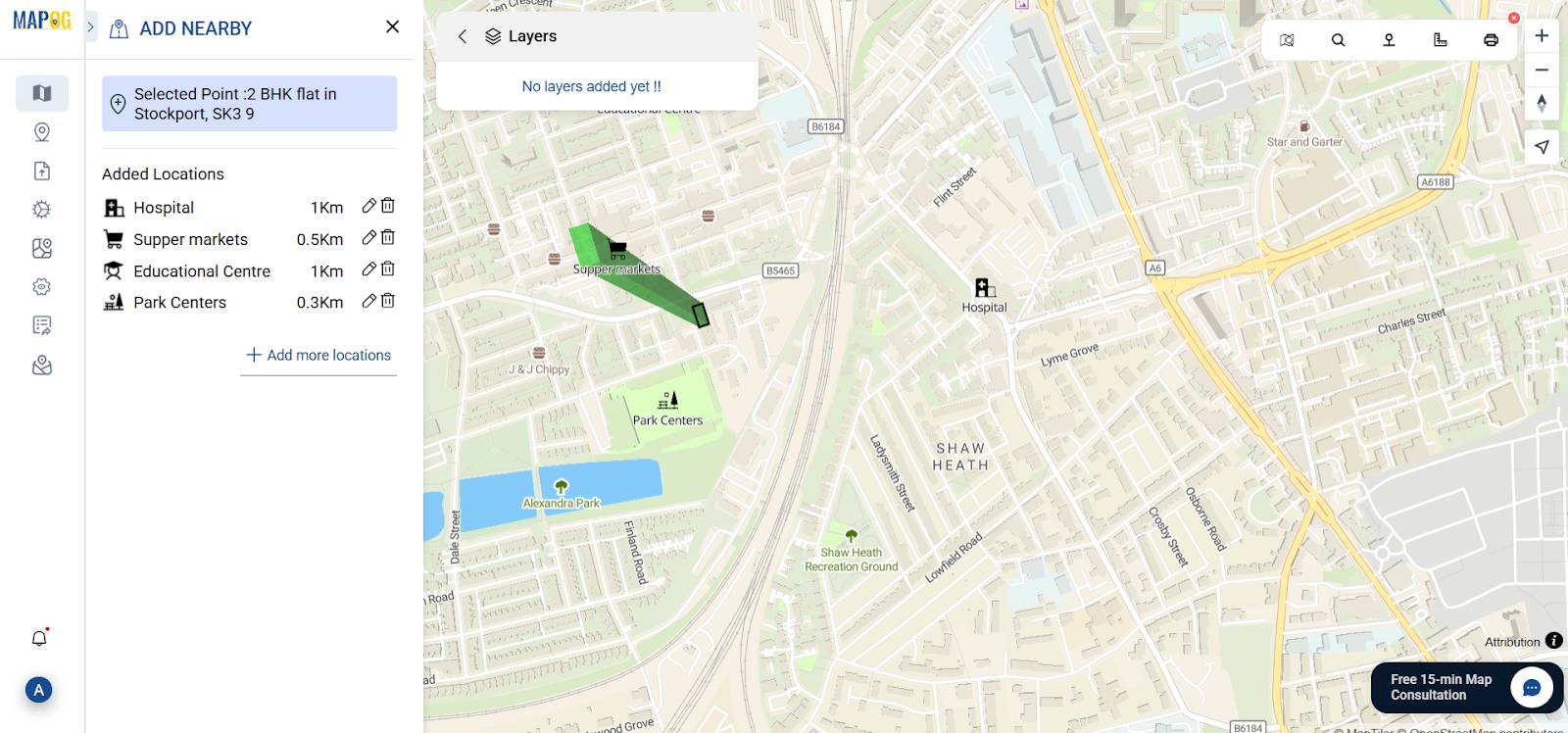
8) Share or Embed Your Map
Once your map is ready, go to the Share & Preview section. You can either copy a shareable link or embed the interactive map into a website or listing platform.
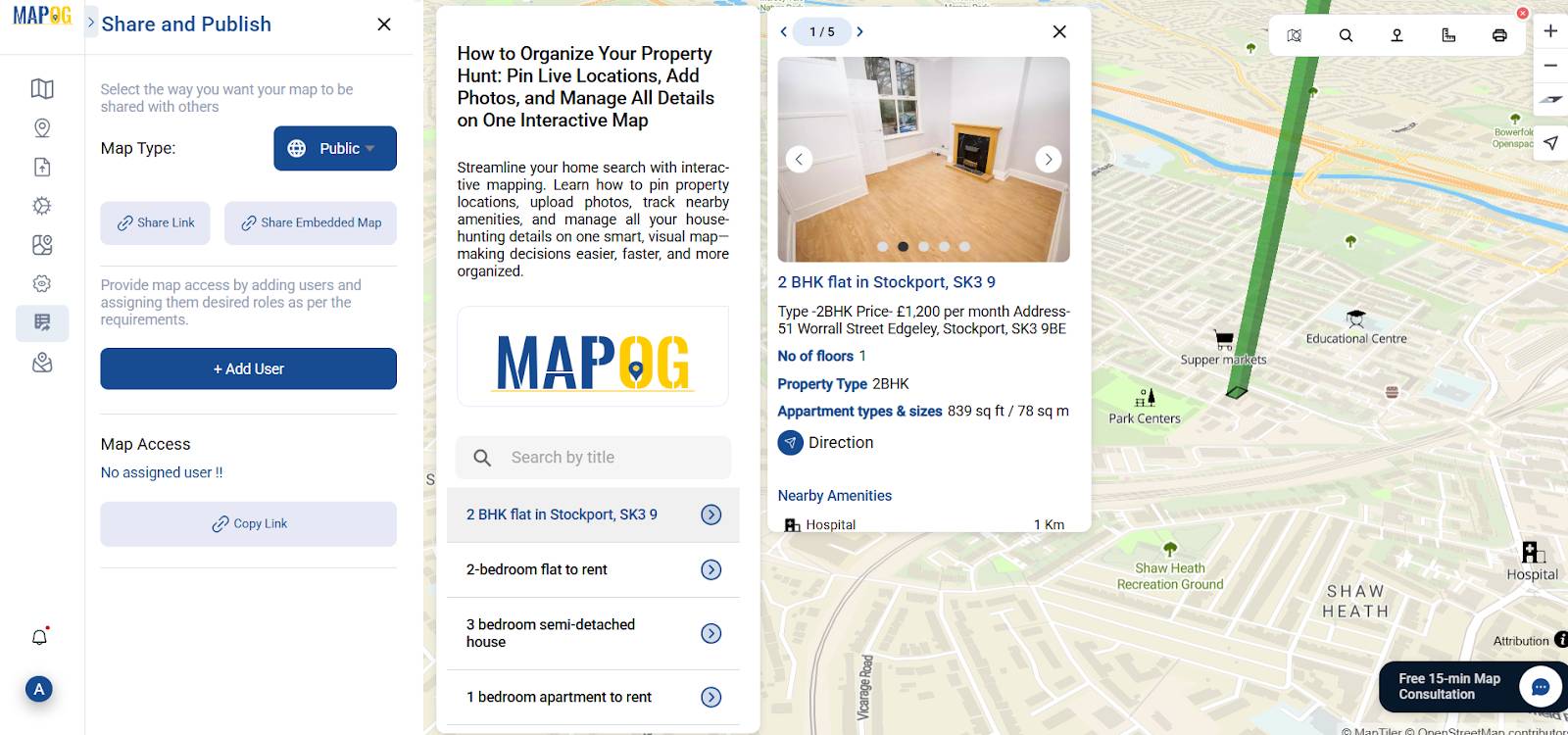
Best Cities & Neighborhoods to Try This Approach
For those starting in the UK, these areas are perfect candidates:
Stockport (Greater Manchester)
Sheffield
Birmingham
Manchester City Centre
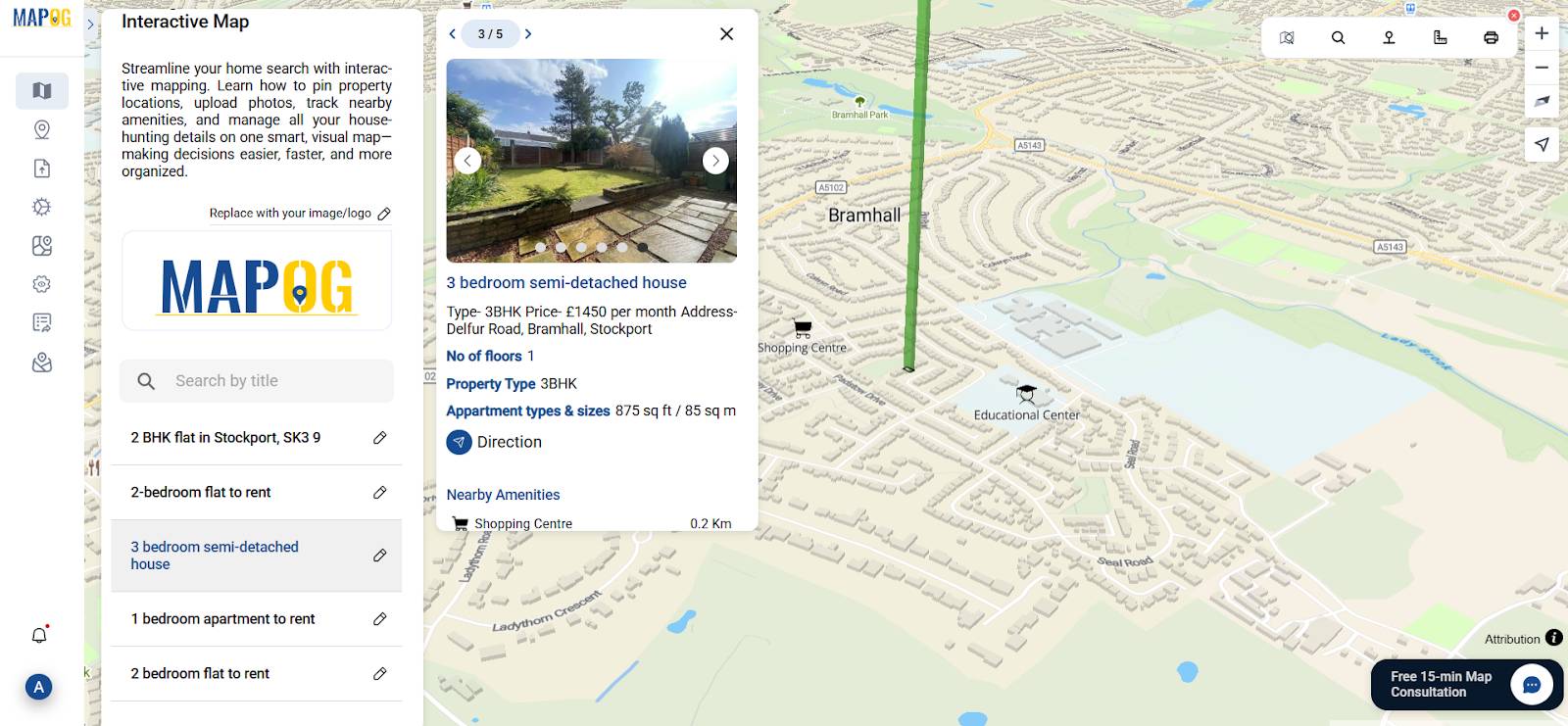
Real Benefits of Organizing Your Hunt This Way
Firstly, an Interactive Property Hunt Map enables clear visual comparison of properties and surroundings. Moreover, it improves decision-making with commute times and amenity layers. In addition, it keeps photos, notes, and listings in one place. Consequently, you save time and focus on the best options. Finally, it simplifies sharing with family or real estate agents, streamlining communication.
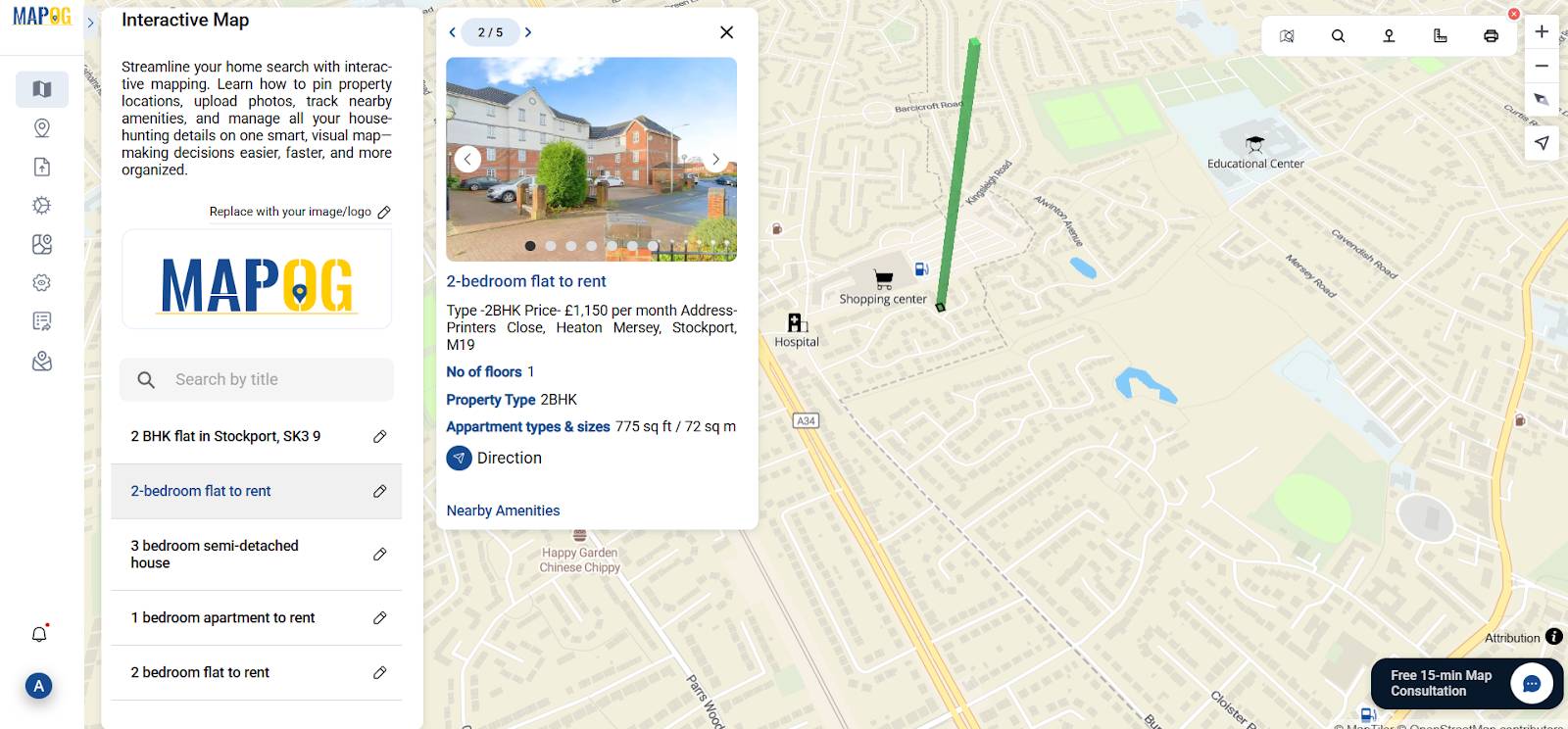
Final Thoughts
Why scroll endlessly through websites when you can see everything you need on a single map? MAPOG turns your property search into a clear, strategic, and engaging experience. Whether you’re buying your first home or moving cities, interactive story mapping will help you make the right move—literally.