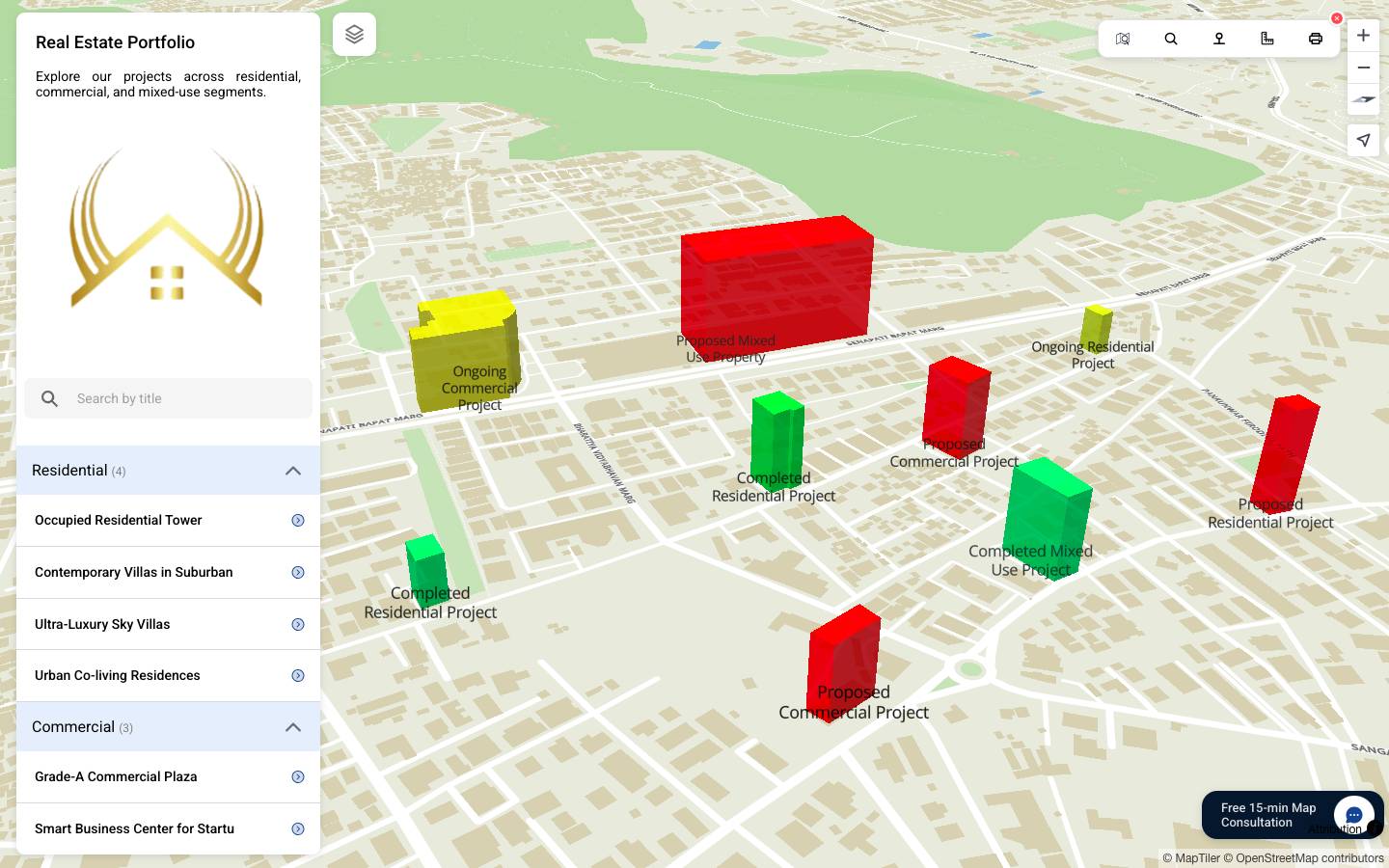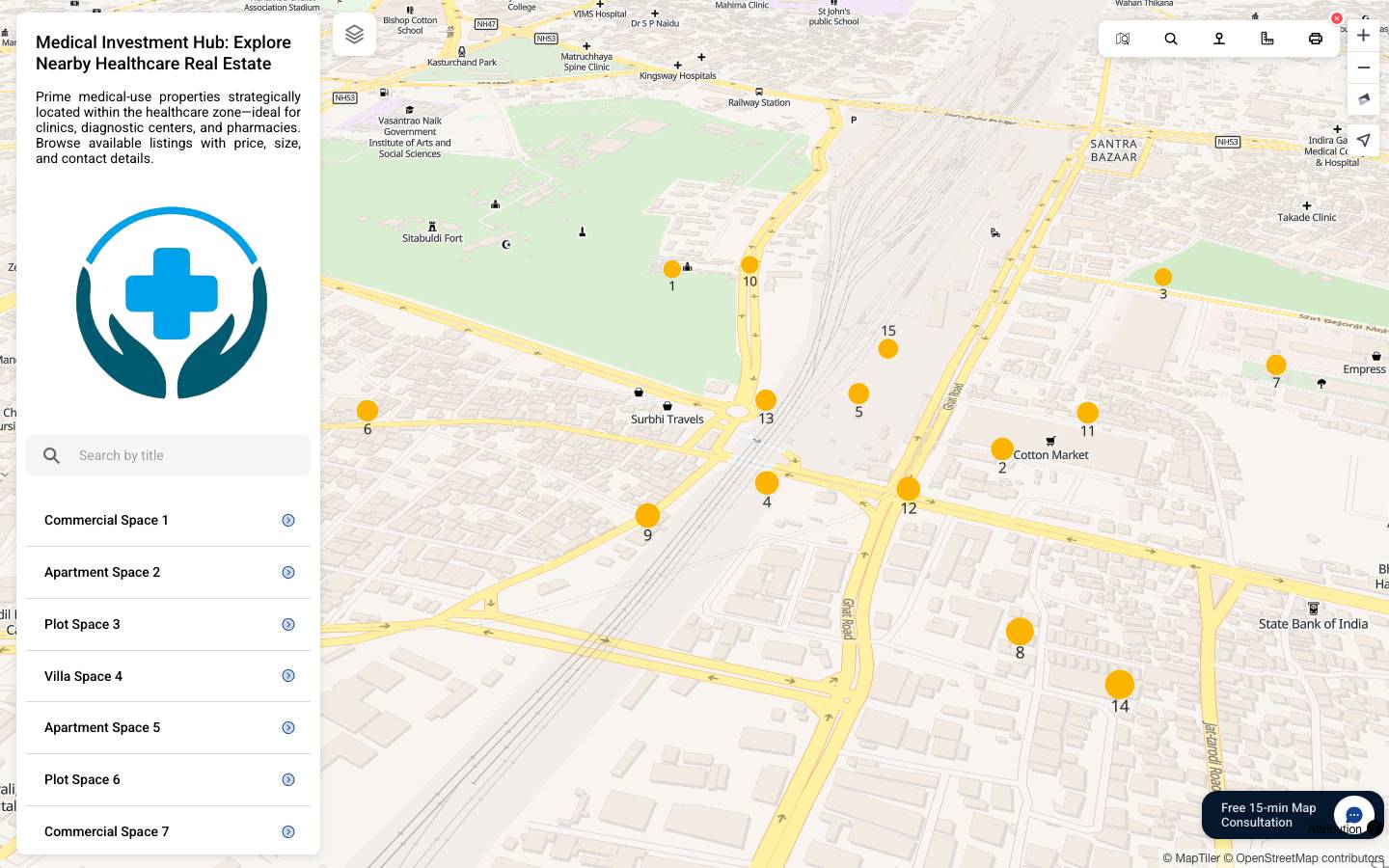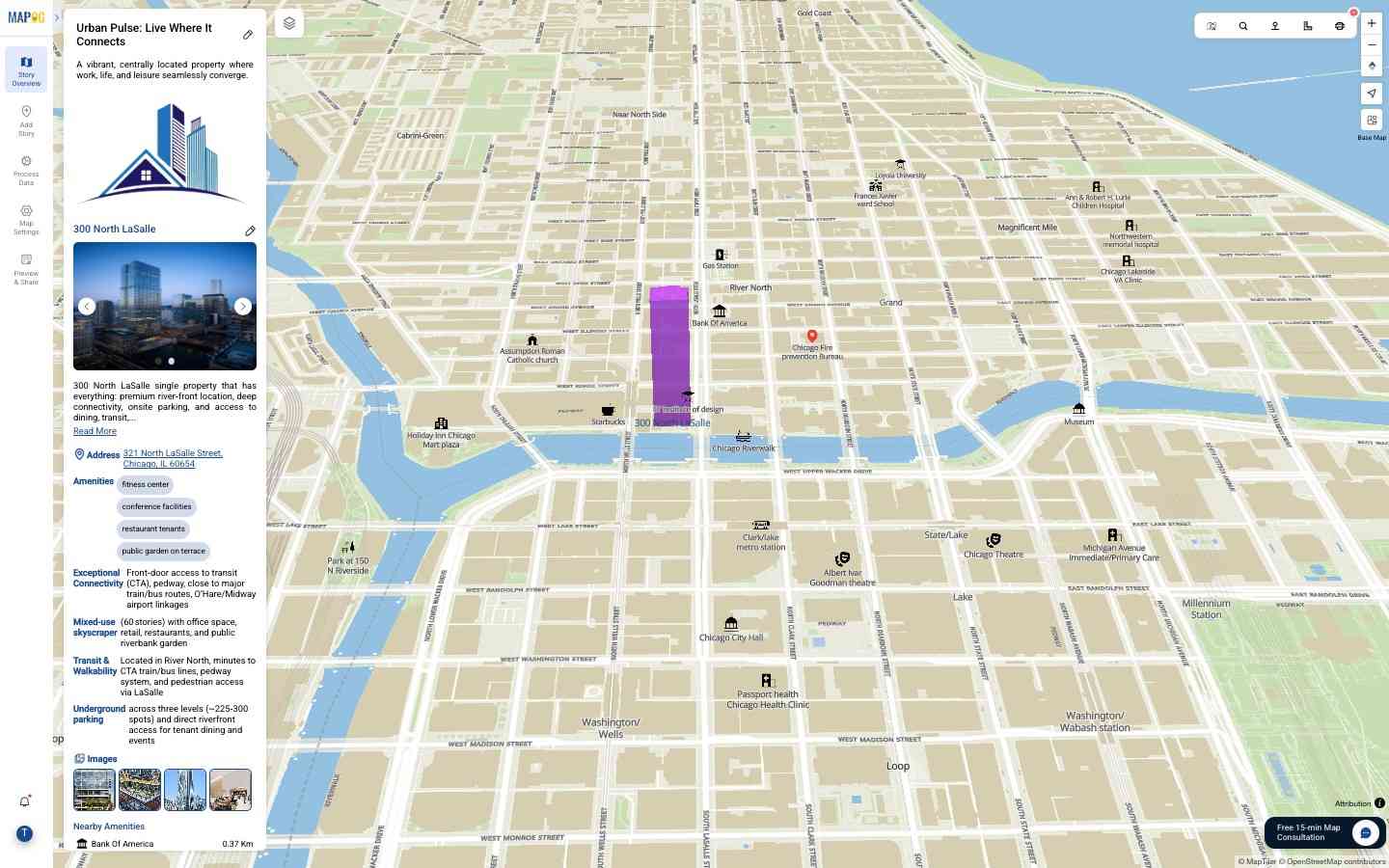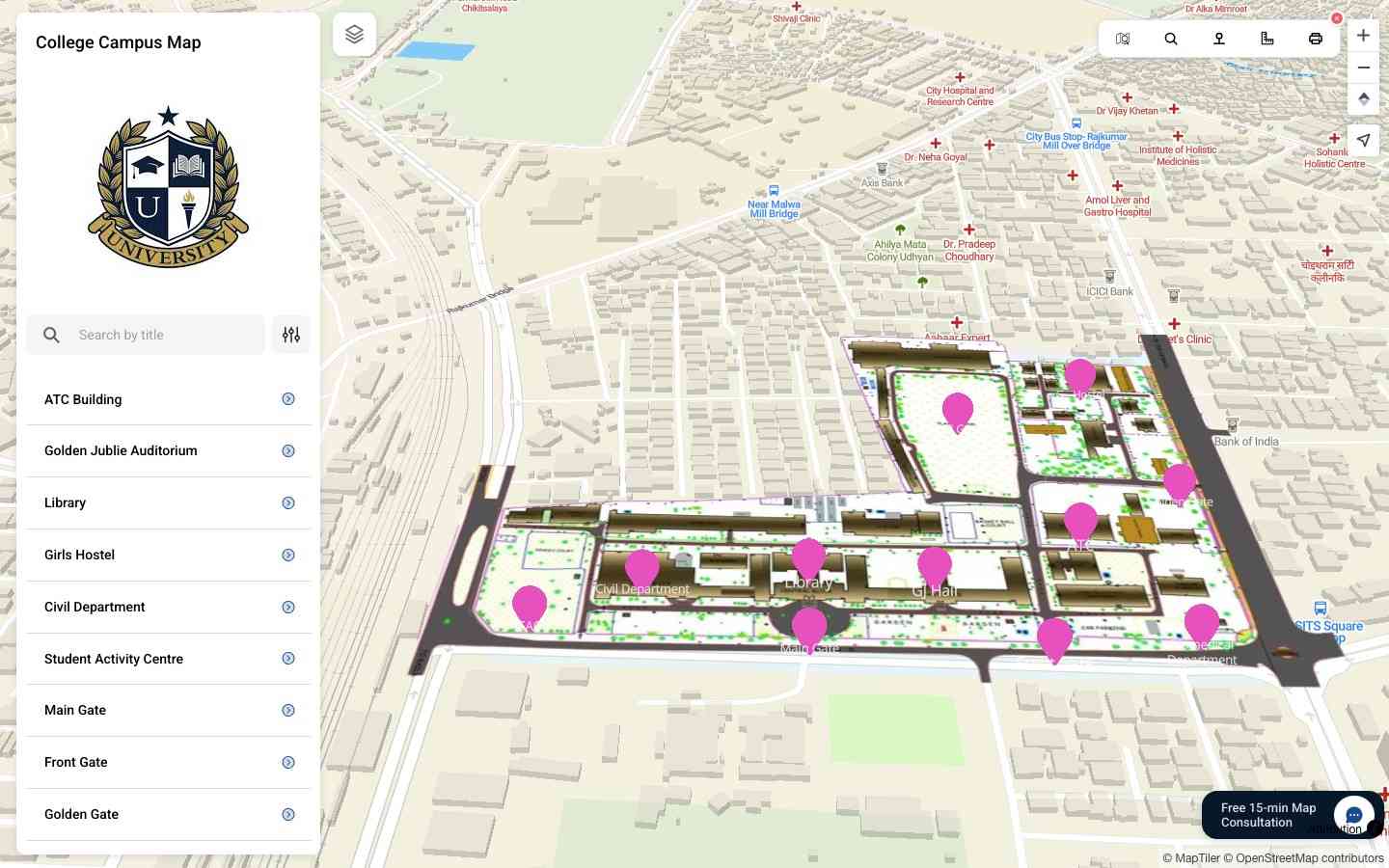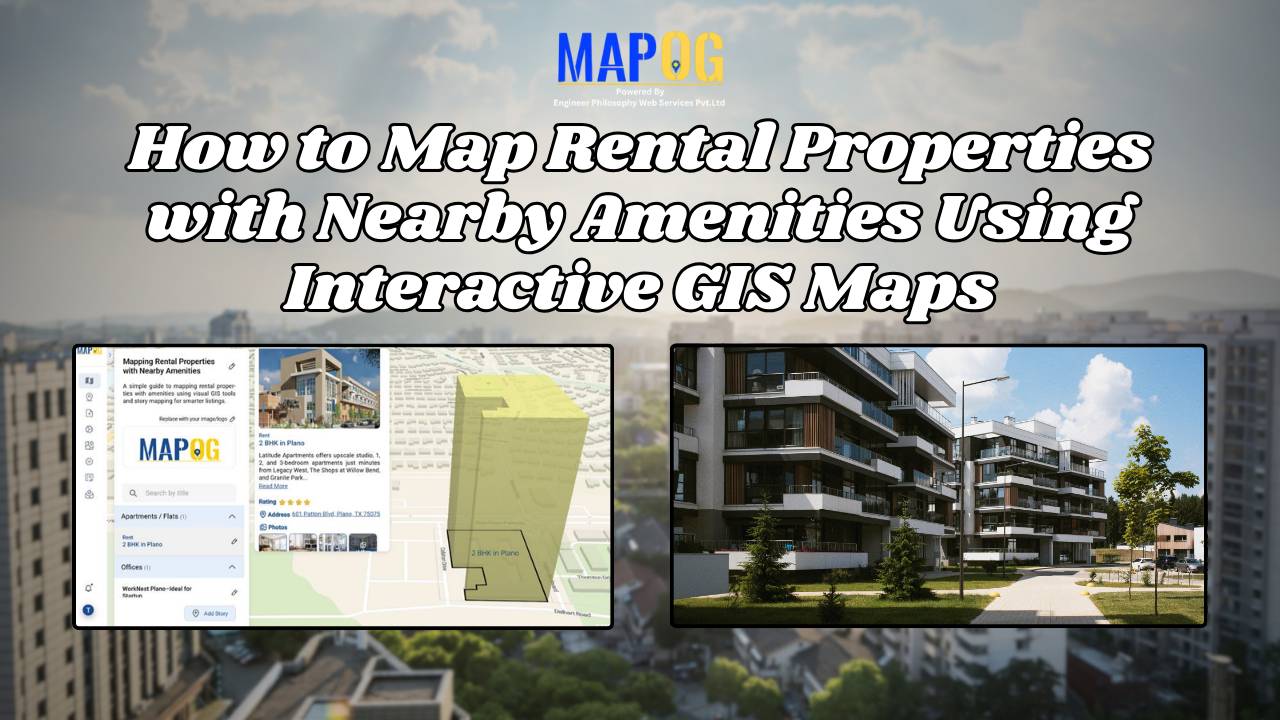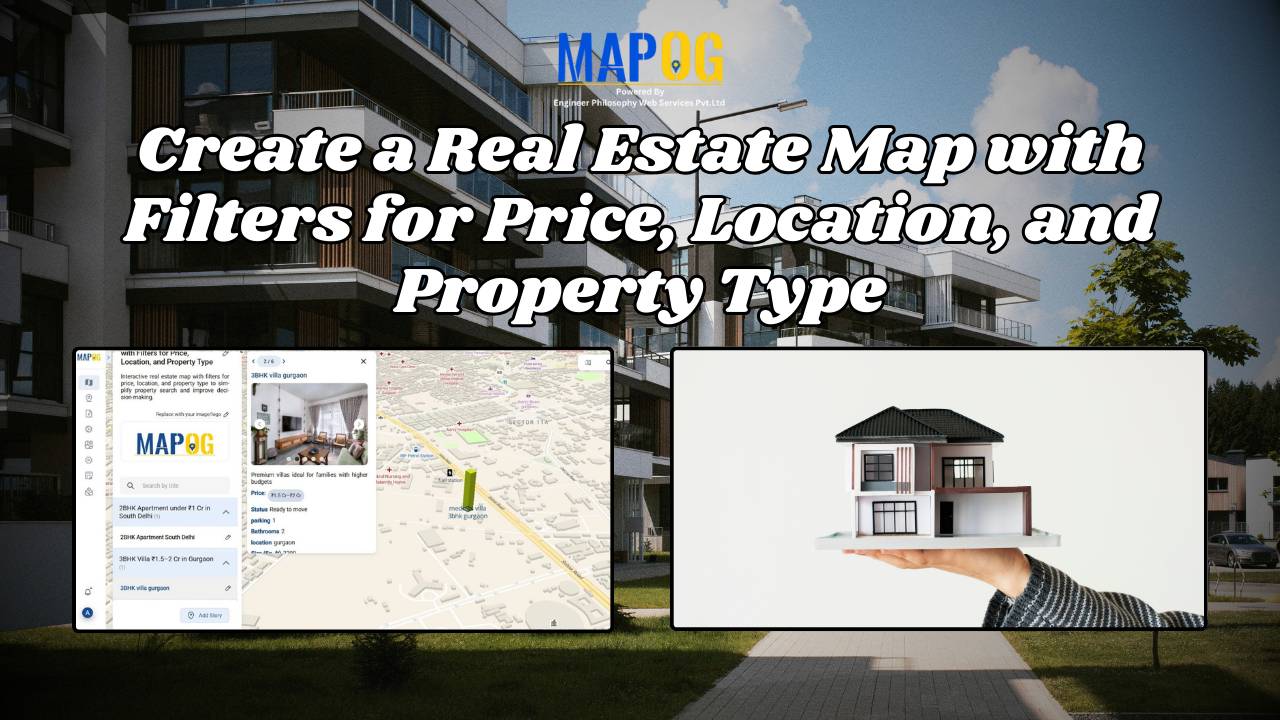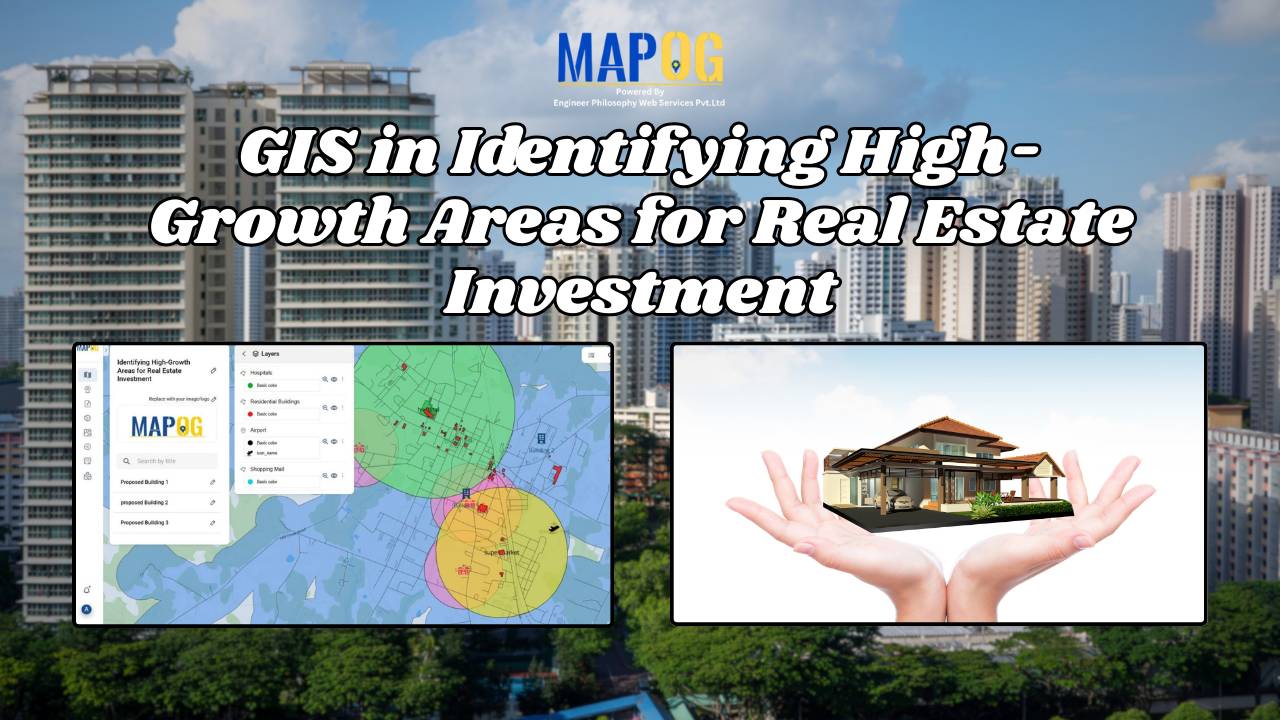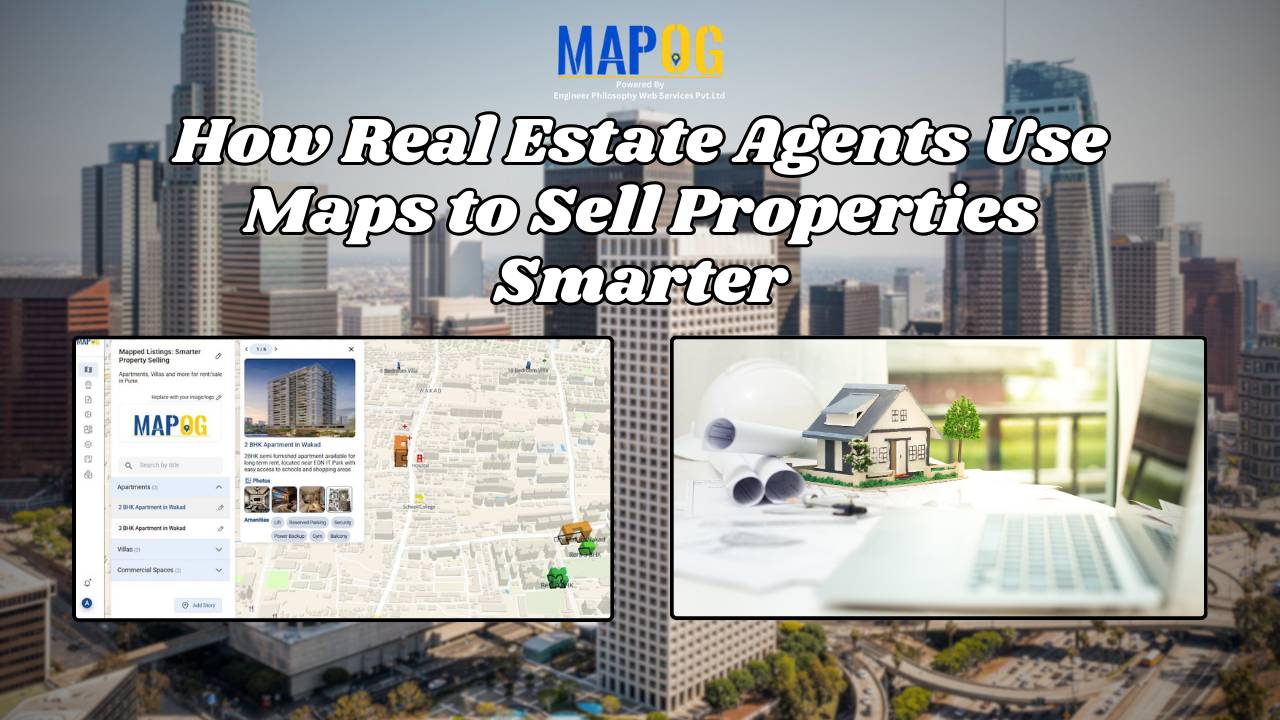Interactive Maps for Real Estate Agents & Developers
MAPOG provides smart and simple Interactive Maps for Real Estate. These maps help agents, developers, and brokers showcase property listings, portfolios, and nearby amenities in one place.
- Whether it’s a single property or multiple across an area — show everything on a clean, interactive map.
- In addition, you can showcase images, videos, floor plans, and other key information.
- Nearby amenities can also be highlighted for better context.
- Moreover, the platform allows you to create lead generation Call-to-Actions directly on your map.
- Finally, maps can be shared publicly, sent privately to select clients, or embedded directly on your website or landing pages.
Popular Use Cases for Real Estate Professionals
Interactive Real Estate Property & Amenity Tour
Let people explore your property visually with images, videos & highlights. Additionally, you can show nearby amenities around each property. This helps buyers understand the location value more effectively.
Check live exampleReal Estate Portfolio & Experience Showcase
Display past projects, closed deals, or open houses on one map to build trust, showcase expertise, and attract more serious buyers and sellers. For example, agencies can highlight their track record to gain credibility.
Check live exampleNeighbourhood & Area Explorer for Buyers
Showcase schools, cafes, parks or transport hubs nearby your property to help buyers understand the location and make confident decisions.
Check live exampleWho uses MAPOG ?
MAPOG is an interactive mapping tool designed for the real estate industry — both residential and commercial. As a result, it helps professionals turn maps into clear, visual experiences that clients and teams can easily understand.
- Property Developers & Builders – Show your masterplans, project phases, and site layouts in a way that sells the vision.
- Construction Companies – Share real-time project progress and on-ground updates with stakeholders.
- Real Estate Agents & Brokerages – Help clients explore listings, neighbourhoods, and key amenities with interactive maps.
- Urban Planners & Municipal Bodies – Visualise infrastructure, zoning plans, and area developments.
From planning to promotion, MAPOG supports every stage of the real estate journey.
See How It Works
Key Features Built for Real Estate
- Custom map styling to match your brand.
- Add listings with images, videos, or floor plans.
- Map-based filters for price, project type, etc.
- Clickable lead generation CTAs (call, website link).
- Share private maps with select clients or make them public.
- Embed maps easily in your website or landing page.
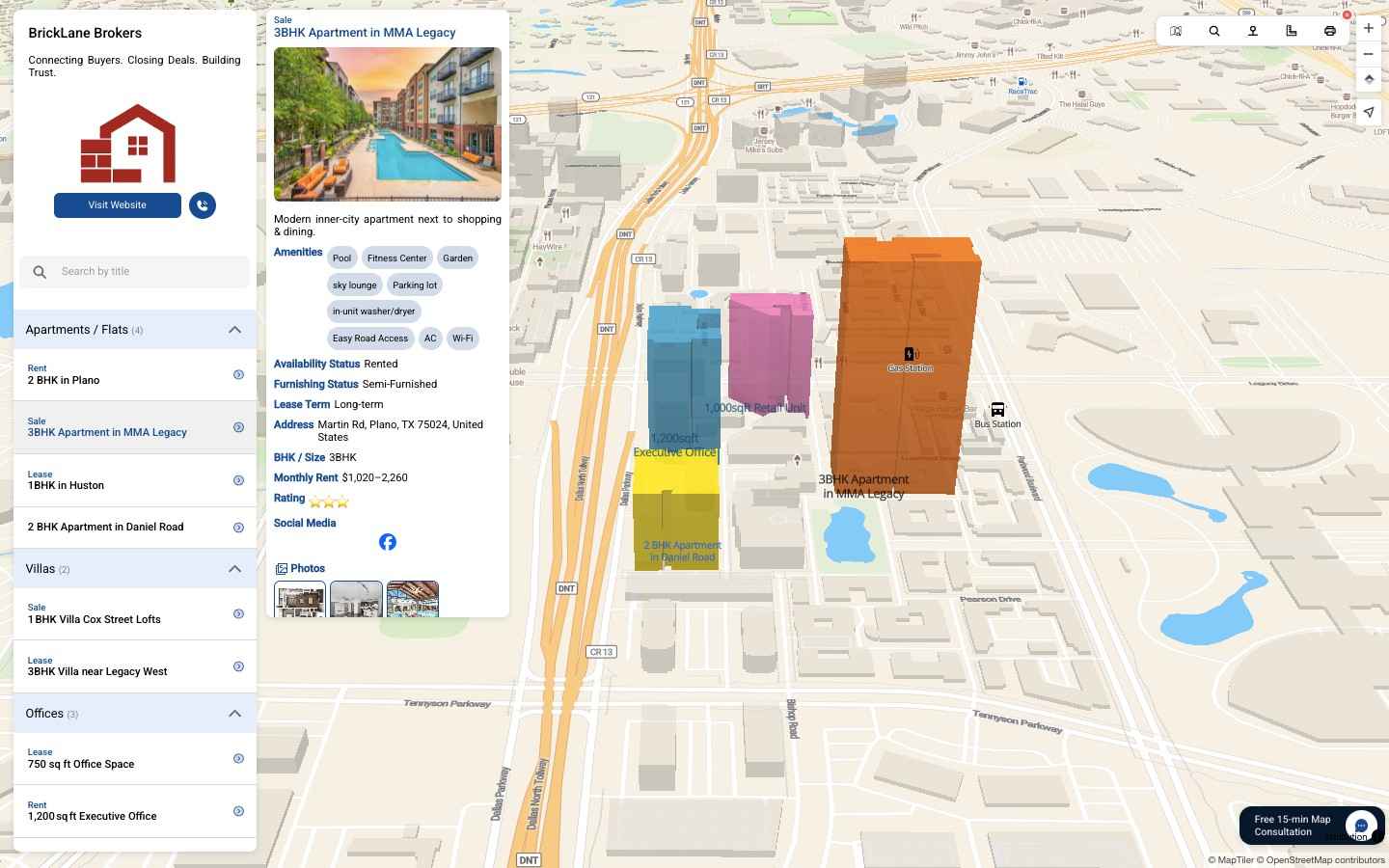
Latest from Our Real Estate Blogs
Explore MoreStay ahead with real estate trends, tips, and updates curated just for you.
Frequently Asked Questions
Why should I show my entire portfolio on a map?
A map gives buyers a bird’s-eye view of all your projects, helping them understand location, connectivity, and choices easily—leading to faster decisions.
Can I display upcoming and completed projects together?
Yes. Maps let you visually differentiate between upcoming, ongoing, and completed properties using tags, or filters.
How does mapping help in boosting buyer confidence?
Seeing property locations in relation to amenities, landmarks, and infrastructure builds trust and adds transparency to your offerings.
Can I add custom filters like price range, BHK type, or possession date?
Of course, custom filters such as price range, BHK type, or possession date can also be added.
Is it possible to integrate this map into my website or landing page?
Yes. You can embed MAPOG maps into your website, landing pages, and even share them via WhatsApp or social media platforms.
What makes this better than a basic property listing?
Unlike plain listings, maps give a visual story. Therefore, buyers can compare locations, proximity, and surroundings in seconds.
Can MAPOG maps be embedded into real estate websites?
Yes. Embedding is simple—just copy a short code and paste it into your website. It works with all modern CMS platforms like WordPress, Wix, Webflow, and more.
How will maps help my real estate team or agents?
Agents can use the map during calls, site visits, or WhatsApp chats. In this way, buyers quickly get a view of multiple listings in a particular area.
Is it easy to update maps after publishing?
Very easy. You can update using MAPOG. This helps your sales or marketing team keep the maps fresh with new listings, prices, or availability—no tech team required.
Can I highlight nearby schools, hospitals, metro stations, or parks?
Definitely. Showing local amenities increases buyer interest, especially among families or investors looking for strategic locations.
Will it work for multiple cities or just one area?
You can either show everything on one map or create dedicated maps for each region or locality, depending on your target audience.